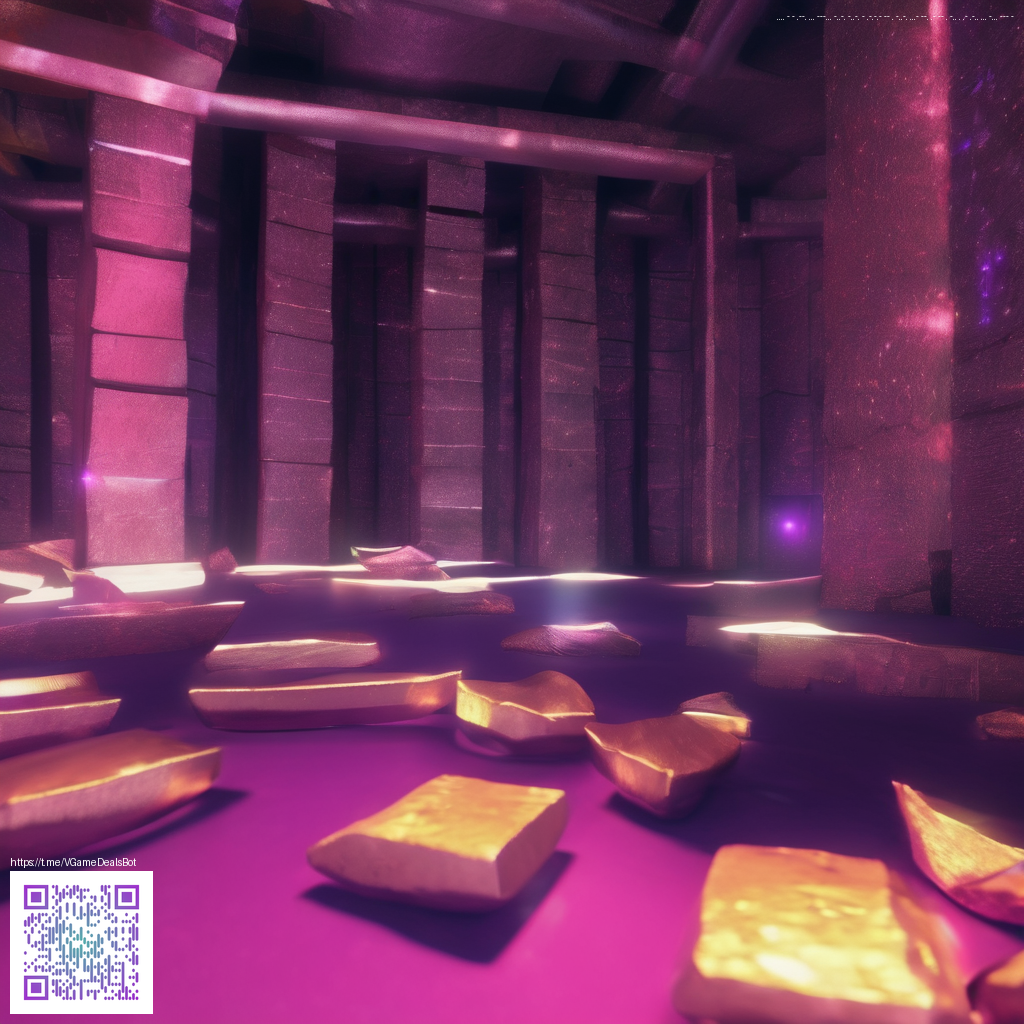
How AI Asset Auto-Generation Is Redefining the Creative Workflow
In today’s fast-paced design environments, AI-driven asset generation is no longer a novelty—it’s a practical backbone for teams aiming to move faster without sacrificing quality. From images and textures to icons, mockups, and copy variations, AI can produce draft assets in minutes, leaving designers with fresh fuel for iteration rather than repetitive toil. This shift is especially transformative for small studios and solo creators who juggle multiple projects, deadlines, and client requests 🤖🚀. By embracing AI-assisted asset creation, you can experiment more boldly, scale your output, and maintain a consistent brand voice across channels 🎨💡.
“AI won’t replace human creativity; it amplifies it. The real value comes from pairing machine-generated options with your vision, feedback, and storytelling.”
What auto-generation actually looks like in practice
Auto-generating assets starts with clear prompts and a well-defined design language. A typical workflow might look like this: you begin with a creative brief, feed a set of prompts into an AI tool, review a suite of generated assets, and then curate the strongest contenders for refinement. The emphasis is on rapid ideation, not final perfection—think of AI as an eager co-pilot that tosses ideas onto the ship’s deck for you to inspect, adjust, and approve ✨.
For tangible context, consider a physical merchandising asset like a neon desk mouse pad—customizable with a one-sided print and a 0.12-inch thickness. This kind of product can be prototyped digitally with AI-generated textures, typography, and artwork before you ever place a print run. If you want to explore an actual example of this approach, you can view a practical implementation here: Neon Desk Mouse Pad 🖥️🖌️.
Beyond merchandise, AI-generated assets accelerate branding work, marketing collateral, and social media visuals. A single creative brief can spawn multiple variations—different color palettes, layout shifts, or copy alternatives—enabling teams to A/B test ideas with minimal delay. The speed is not about reckless churn; it’s about generating a thoughtful pool of options you can refine with intention 💡🚀.
How to structure a successful AI asset workflow
To get reliable results, structure matters as much as the prompts themselves. Here’s a practical framework you can adopt:
- Define success criteria upfront: target formats (PNG, SVG, etc.), required resolutions, color spaces, and usage rights. 🧭
- Curate a seed library of brand elements—logos, textures, fonts, and patterns—that the AI can reference to maintain consistency. 🧩
- Iterate with intent: generate a handful of options, then narrow down with feedback loops to refine composition, hierarchy, and typography. 📝
- Quality control includes checking accessibility (contrast, legibility), alignment, and export fidelity across devices. 🔎
- Versioning and handoff keep organized folders, metadata, and license notes so editors and developers can reuse assets confidently. 📁
When applied to product design or digital marketing, this workflow speeds up sprint cycles and enables teams to test more ideas in less time. You can, for example, generate a suite of hero images for a campaign, then select the strongest candidates for pixel-perfect polish by human designers. The synergy between AI creativity and human judgment is where the magic happens ✨🤝.
Ethical and practical considerations
As you scale AI asset generation, it’s wise to keep a few guardrails in place. Be mindful of originality and licensing—ensure prompts don’t reproduce protected designs verbatim, and track the provenance of assets used in commercial projects. Maintain transparent disclosure when AI helps craft visuals, especially in industries where authenticity matters. And while AI can accelerate ideation, human oversight remains essential to uphold brand integrity, tone, and cultural sensitivity 🧭🧠.
“Use AI to expand your creative canvas, not to replace the human touch. The best results come from intelligent collaboration between designer intuition and machine-derived options.”
From concept to deliverable: practical tips for teams
Here are additional tips to maximize value from AI-generated assets:
- Define output specs early—file formats, DPI, color profiles, and transparent backgrounds where needed. 🎯
- Incorporate brand constraints into prompts, including established palettes, typography families, and tonal guidelines. 🎨
- Use iterative prompts to nudge the AI toward your preferred composition—start broad, then refine with more specific cues. 🗺️
- Coordinate with downstream teams (devs, print partners, marketers) to align asset specs with their pipelines. 🔗
- Document learnings from each project—note which prompts, seeds, or configurations yielded the best results for future reuse. 🧾
As you experiment, you’ll find that AI speeds the early discovery phase while leaving the final polish to skilled creatives. The combination is powerful: more ideas, more iterations, and quicker time-to-market—with fewer bottlenecks and more room for experimentation 💥🚀.
Integrating AI assets into your broader strategy
AI-generated assets shine when integrated into a cohesive strategy that respects brand storytelling and audience expectations. Use AI to draft multiple visual narratives, then select narratives that align with customer journeys and conversion goals. Pair visuals with copy variants to test resonance, and let data guide which creative directions deserve deeper refinement. In short, AI is a scalable springboard for experimentation, but your strategic compass—vision, audience insight, and context—keeps outcomes meaningful 🧭🎯.
To keep momentum, couple AI workflows with robust asset management practices: centralized libraries, metadata tagging, and clear naming conventions. When teams can quickly locate, reuse, and remix assets, creative velocity climbs without sacrificing consistency or quality 🔍🏷️.
Media-ready considerations and accessibility
Always confirm that generated assets meet accessibility standards and are usable across platforms. Check color contrasts for text overlays, legibility on small screens, and alt text for images to support inclusive experiences. A thoughtful approach to accessibility isn’t merely a checkbox—it broadens reach and strengthens your brand’s reputation in an increasingly diverse landscape 🌍♿.
While AI handles much of the heavy lifting, remember that human review remains indispensable. A final pass from a designer or art director ensures alignment with brand voice and campaign goals, while AI handles the heavy lift of rapid ideation and iteration 🧠💬.
Ready to see how your creative process can accelerate? The Neon Desk Mouse Pad example gives a tactile sense of how AI-generated assets translate into real-world products—demonstrating the bridge between digital design and physical merch. If you’re exploring more perspectives on AI-driven asset generation, you can also check the related discussion here: https://z-donate.zero-static.xyz/33081223.html 💬🚀.
Pro tip: Treat AI as an ally that expands your palette and a platform for rapid experimentation. When you pair it with thoughtful prompts, brand standards, and disciplined review, you unlock a workflow that is both creative and scalable 🌈🧰.
hankering for a tangible, finished piece? Dive into the Neon Desk Mouse Pad product to see how the line between AI-assisted design and retail-ready products can blur in your favor. The path from concept to commerce can be surprisingly swift when you leverage AI to generate rich asset inventories and versatile templates that your team can customize at speed 💼⚡.