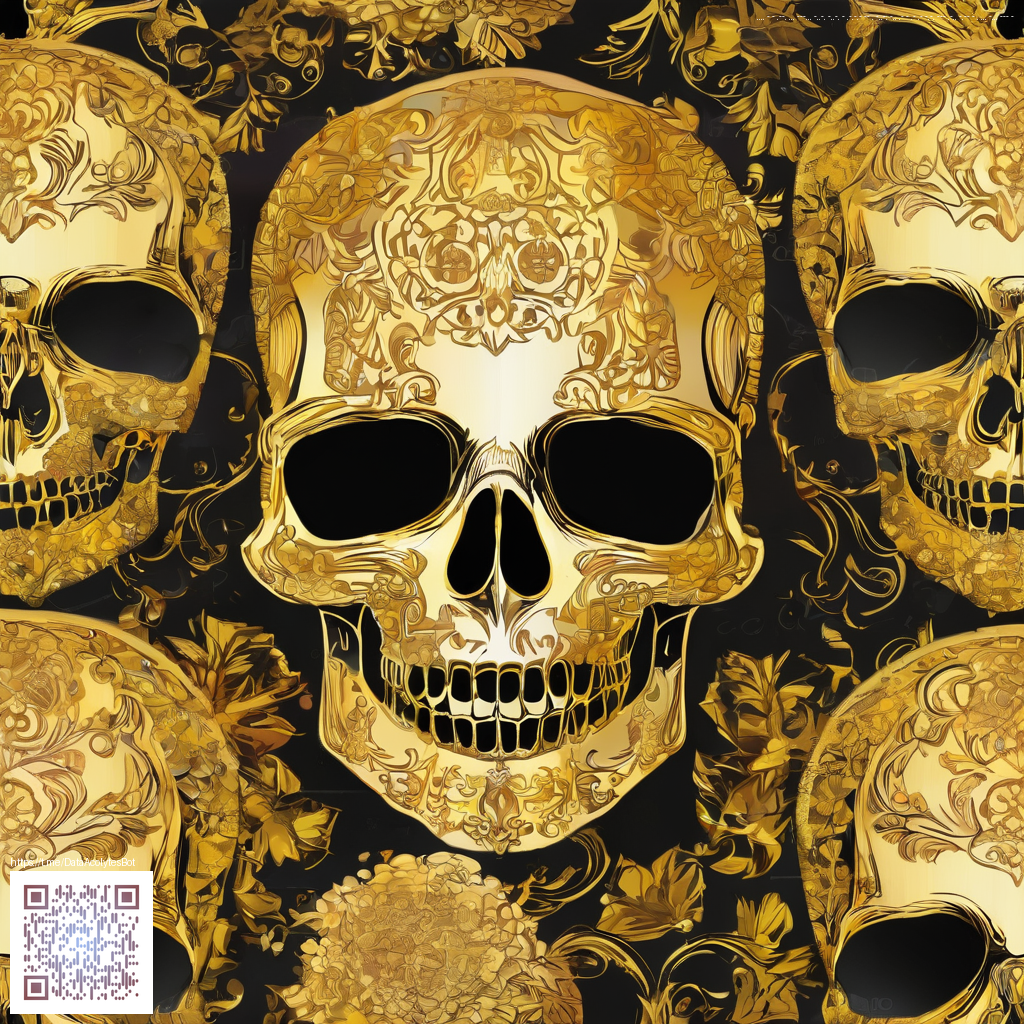
Picking the Right File Formats for Digital Product Success
Choosing the best file formats is more than a technical decision; it’s a customer experience choice. When your buyers download a digital product, they expect accessibility, reliability, and speed. The format you pick can affect how easily they can use your product, what devices they can access it on, and even whether they’ll return for future purchases. As you map out a catalog—from printable guides to vector assets—keep in mind how formats influence trust, licensing, and value.
To ground the discussion, consider a practical example: a store selling a Custom Gaming Mouse Pad on a platform like Shopify. While the product itself is physical, the same principles apply when you’re delivering companion digital assets, guides, or templates that accompany your physical item. The right formats can dramatically improve the perceived professionalism of the offer and reduce download-related support questions.
Know your product type and your audience
Before you choose a format, align it with how customers will use the asset. Are they printing a high-resolution booklet, editing a vector logo, or streaming a quick tutorial? Each scenario benefits from a different approach. For instance, a print-ready item benefits from a fixed layout format that preserves fonts and spacing, while a redesign-ready asset thrives in a vector format that scales without quality loss. If your audience values portability, a compact ZIP package containing multiple formats can be a smart compromise.
Formats that shine for common digital products
- PDF — Ideal for print-ready documents, guides, and contracts. Pros: universal compatibility, consistent layout, easy to password-protect or watermark. Cons: editing can be restricted unless using editable sources; consider offering both print-ready PDFs and source files when appropriate.
- ZIP bundles — Great for multi-file offerings (fonts, templates, assets). Pros: simple delivery of a complete package; cons: customers must extract files, and you should provide a read-me for clarity.
- PNG/JPG — High-quality images for previews, covers, or marketing assets. Pros: broad compatibility; cons: larger file sizes for high-res versions and lossy compression.
- SVG/AI — Vector assets for logos, icons, or scalable graphics. Pros: infinite scalability and editability; cons: some customers may not have vector software and licensing needs clear.
- EPUB/MOBI — For eBooks or instructional guides that customers may read on e-readers. Pros: reflowable text; cons: DRM and CSS support vary across devices.
- MP4/MOV or WEBM — Video tutorials or demonstrations. Pros: universally supported on browsers; cons: larger file sizes and hosting considerations; consider streaming vs. downloadable options.
- Audio formats (MP3/AAC) — For sound libraries, narration, or podcasts. Pros: small to medium file sizes with broad compatibility; cons: licensing and metadata management can get complex.
“Deliver formats that empower the buyer to use the product immediately, without friction. When you minimize barriers to access, you naturally boost trust and satisfaction.”
Delivery, licensing, and accessibility considerations
Delivery mechanics matter almost as much as the formats themselves. Use clear file naming, provide a concise read-me, and offer fallback formats for accessibility. If you license assets, include licensing terms in a separate document or bundle, so customers understand usage rights from the outset. Accessibility should also guide your choices: provide larger, high-contrast previews for visual assets and ensure text-based assets are searchable and screen-reader friendly where possible. A thoughtful delivery approach reduces post-purchase friction and encourages repeat business.
In practice, many sellers combine formats to cover diverse needs. A ZIP file that includes a print-ready PDF, an editable vector file, and a set of optimized PNG previews can satisfy both creators and end-users. For instance, a product listing such as the Custom Gaming Mouse Pad can pair physical goods with a digital companion pack—offering printable guides or design specs in PDF, editable SVGs for customization, and high-resolution PNG previews for quick inspiration.
Practical tips for testing and optimization
Test your delivery on common devices and platforms, from desktops to mobile devices and popular e-readers. Validate that files open correctly across operating systems and that font rendering remains consistent in PDFs. Consider offering a preview version or a small sample of each format so customers know what to expect. Collect feedback and adjust file selections and sizes to balance quality with download times and storage costs. A streamlined, well-documented format strategy can reduce customer inquiries and boost confidence in your brand.
When you’re ready to implement, start with a core set of formats tailored to your product type, then expand based on customer needs and licensing terms. The goal is clarity, reliability, and value—from the moment a shopper clicks the download until they’ve completed their first project using your asset.