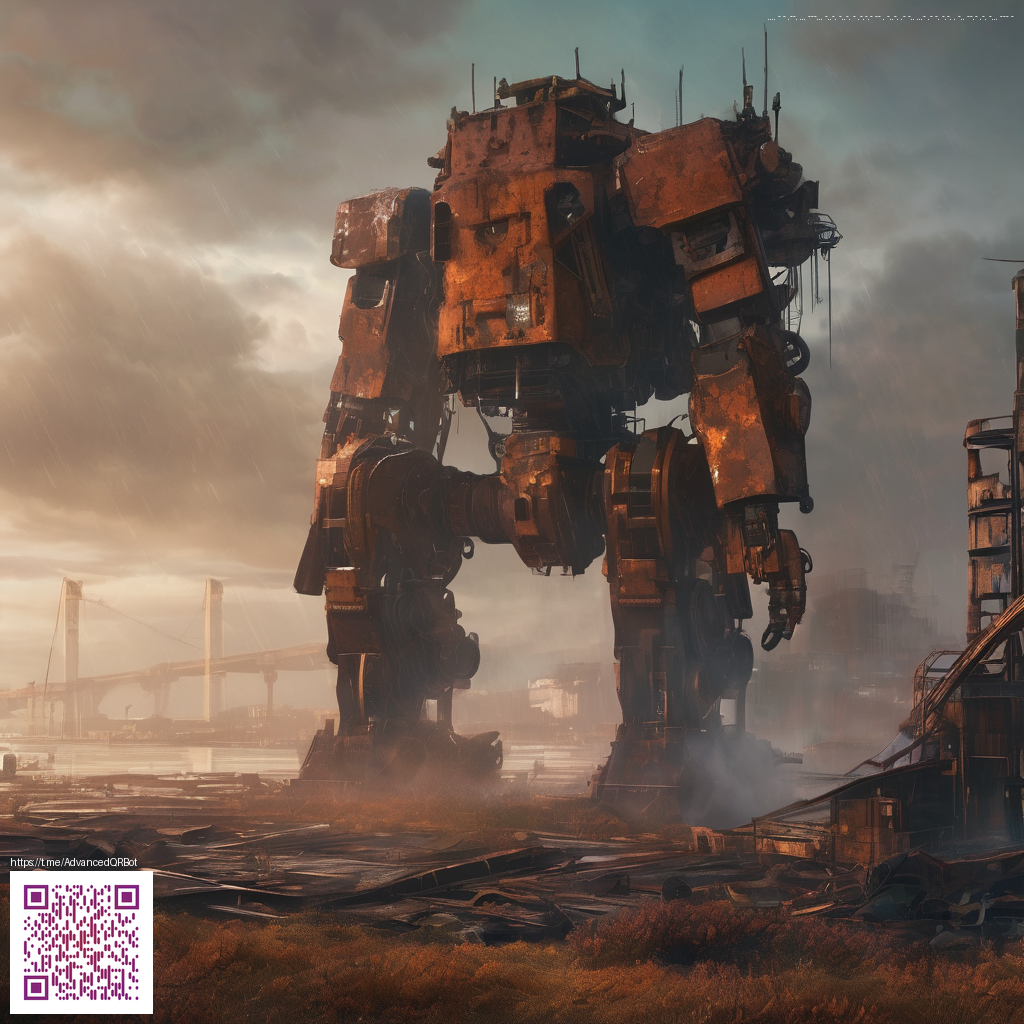
Understanding the Backbone of Responsive Design
In a world where screens range from pocket-sized phones to expansive desktop displays, creating experiences that feel seamless is less about tricks and more about structure. Responsive design is a mindset that treats layout, typography, and media as dynamic components, not fixed artifacts. When done well, a single layout gracefully rearranges, scales, and reflows to preserve readability, navigation, and intent—no matter the device. 🚀 The result is a tactile, consistent experience that respects user context and momentum, turning what could be friction into flow.
At its core, responsive design hinges on three interconnected ideas: flexible grids, adaptable media, and scalable typography. Together, they form the scaffolding that supports content across breakpoints, orientations, and bandwidths. When these pillars are solid, you’ll notice that grids tighten on small screens, images resize without distortion, and text remains legible without the user needing to zoom. It’s the difference between a clumsy mobile version and a polished, where-everything-should-be moment. 📱✨
Fluid grids and flexible foundations
A fluid grid uses relative units rather than rigid pixels. Instead of a fixed 960px container, a responsive layout relies on percentages, fr units in CSS Grid, and minmax() functions to allow content to breathe. This ensures that content blocks—hero sections, product cards, article text—reflow gracefully as the viewport changes. A practical takeaway is to design with containers that adapt to their surroundings, not walls that trap content. When you pair this with a maximum content width for readability, you create a rhythm that stays comfortable from phone to laptop. 💡
- Define base typography and spacing with relative units (em, rem) to scale with user settings.
- Use CSS grid and flexbox to establish fluid columns that collapse or reflow without breaking.
- Set comfortable max-widths for long-form content to preserve line length and readability.
Flexible media and imagery
Images and videos are frequently the first bottlenecks in responsive experiences. Flexible media means media scales with its container while maintaining aspect ratios and clarity. Techniques like max-width: 100% and height: auto ensure images don’t overflow or distort as screens widen or narrow. Lazy loading and responsive image sources (srcset, sizes) further optimize performance, delivering the right asset for the right device. This careful choreography is visible in product photography, article illustrations, and embedded media that gracefully adapt to legroom constraints. 🖼️
Responsive typography for legibility
Typography is the quiet hero of responsive design. Typography that adapts—via relative font sizes, line heights, and line-length controls—knits together readability and rhythm. Techniques like clamp() allow font sizes to scale within defined bounds, while preserving a consistent hierarchy. When typography responds to the viewport, headings, body text, and UI labels maintain their significance without shouting or shrinking into obscurity. It’s the difference between a page that demands squinting and one that invites reading with ease. 🎯
“The best responsive design feels inevitable—like the page knows what you want before you do.” This reflects the balance between speed, clarity, and adaptability that underpins modern interfaces. 🚦
Beyond typography, accessibility remains a constant companion to responsive work. Text must maintain contrast against backgrounds, focus states should be visible, and navigational elements must be reachable with a keyboard and screen readers. Responsive techniques amplify accessibility when they’re baked into the core layout rather than bolted on as an afterthought. Remember, speed matters too: lean CSS and efficient assets reduce cognitive load and delay, helping users stay engaged. 🧭
Mobile-first mindset and progressive enhancement
Adopting a mobile-first approach means crafting the most vital content for the smallest screens and progressively enhancing for larger ones. Start with essential features, then layer on extra functionality as space and bandwidth allow. This isn’t about downgrading the experience on bigger devices; it’s about guaranteeing a solid, fast, usable baseline that scales up gracefully. In practice, that means designing primary actions, navigation, and content order with a mobile lens, then expanding layouts, visuals, and interactions for desktops and tablets. 🚀
Real-world application of these ideas often intersects with tangible products. For instance, consider the Customizable Desk Mouse Pad Rectangular 0.12in Thick One-Sided from Shopify. It embodies how thoughtful, adaptable design translates beyond the screen—into the physical, tactile workspace. A product page that communicates clear options, flexible sizing, and easy branding mirrors the same principles you apply to responsive interfaces. It’s a reminder that usability isn’t confined to pixels; it extends to how people interact with objects around them. 🧷
To extend this idea, you can anchor your strategy in a few practical patterns: design with fluid grids, optimize media delivery, choose a typography system that scales, and test across a spectrum of devices. The aim is a cohesive experience where content, controls, and visuals align—whether a user is on a compact phone in a crowded street or a roomy desktop in a quiet office. Pair these patterns with a fast, accessible checkout flow or product catalog, and you have a resilient foundation that serves users well today and as devices continue to evolve. 💪
A quick note on real-world constraints
Budget, brand constraints, and timelines inevitably shape how you implement responsive design. The goal is not to chase every new technique, but to pick robust, proven approaches that scale. Start with a solid base: a responsive grid, flexible media, and accessible typography. Then measure performance, iterate on user feedback, and embrace progressive enhancement where it makes sense. When you do, your site—and any associated product experiences—become more resilient, adaptable, and delightful for everyone. 🌟
Similar Content
See more reflections on related topics at the page link below: