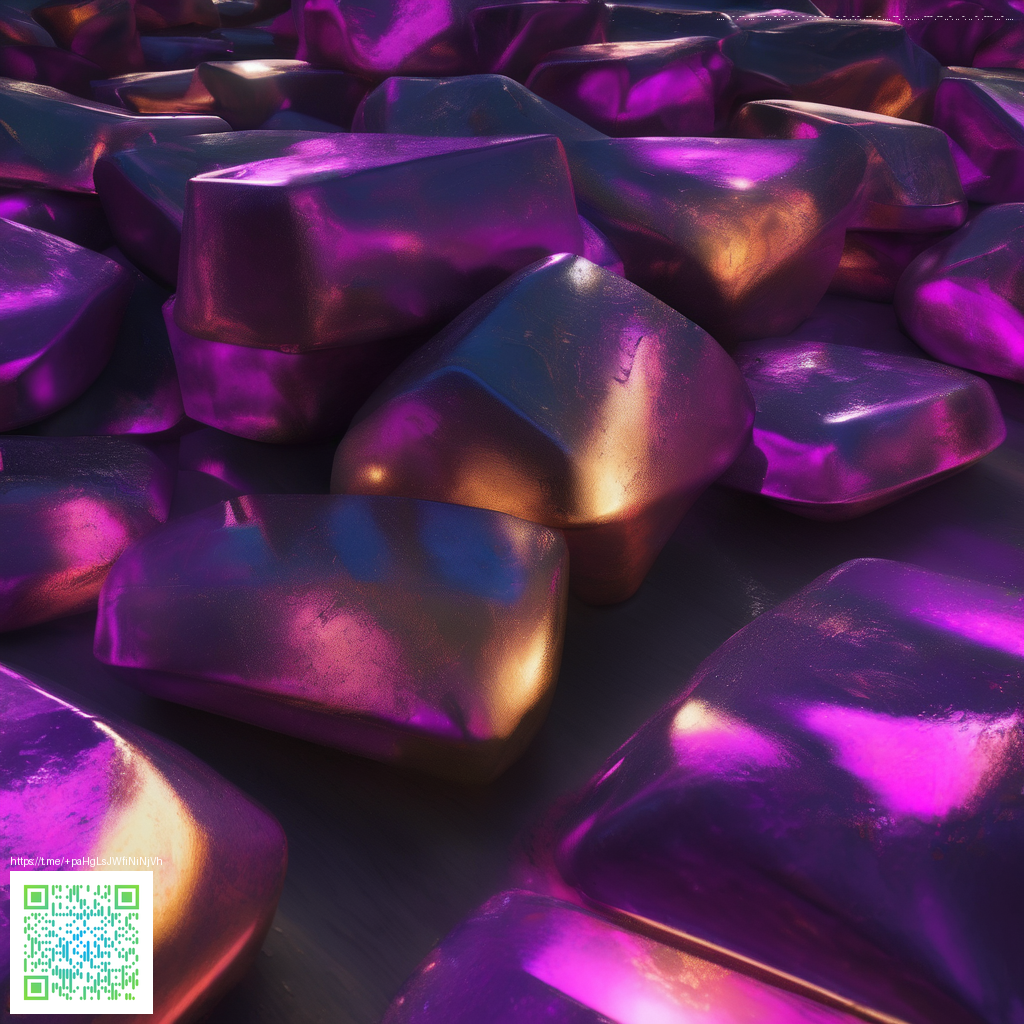
Mastering Realistic Torn Paper Effects in Digital Design
Digital torn paper textures bring a tactile, forensic quality to layouts, packaging comps, and editorial spreads. The goal is to capture the jagged edges, frayed fibers, and subtle shadow play that make real torn paper feel authentic, while keeping the composition clean and legible for screen readers and modern displays. With a few well-chosen techniques, you can recreate that organic tear without the mess of actual paper.
Why torn paper edges elevate your work
Torn edges add narrative. They suggest a reveal, a contradiction between what’s seen and what’s hidden, and they introduce a human, handmade touch into otherwise sterile digital scenes. In practice, they work beautifully for product showcases, like a tech gadget or accessory, where a torn reveal can draw attention to key features while maintaining a polished aesthetic. Consider pairing the effect with bold typography and a restrained color palette for maximum impact.
- Texture without mess: You get the tactile vibe without dealing with actual scraps.
- Depth and dimension: Ragged edges respond to light and shadows, helping elements read as volumetric.
- Flexibility: The same tear can be scaled, rotated, or recolored to suit different layouts.
- Consistency across platforms: The effect translates well to social, print, and web.
Tip: Start with a clean edge and introduce imperfect, micro-tears gradually. It’s easier to control the realism if you layer from subtle to more pronounced textures.
Tools and approaches you can use
Whether you work in Photoshop, Procreate, or a free editor like GIMP, the core ideas stay the same. The trick is to combine selection tools, brushes that mimic torn fibers, and careful shading. A few approaches you can mix and match:
- Layer masks and rough brushes: Create a base shape for your torn edge and then carve chips with a rough brush on a mask to simulate irregularity.
- Displacement and shadows: Add an inner shadow or subtle bevel to the edge to imply thickness. A soft drop shadow behind the torn edge helps the piece sit in the scene.
- Texture overlays: Layer a paper texture at different opacities to introduce grain, specks, and fiber lines.
- Color variation and lighting: Vary color slightly around the tear and apply a light gradient to mimic how paper takes light differently across a surface.
When drafting a layout that features merchandise or gadgets—think a product like the Neon UV Phone Sanitizer 2-in-1 Wireless Charger—these torn edges can frame the device, guide the viewer’s eye, and create a dynamic reveal of specifications or benefits.
Step-by-step workflow for a believable tear
- Set the scene: Start with a clean, neutral background. Define your focal area where the tear will occur.
- Draw the edge slowly: Use a rough brush or a custom torn-edge brush to sketch the jagged contour. Don’t over-smooth; a few natural irregularities sell realism.
- Punch a punchline: Create a secondary tear behind the main edge to suggest multiple layers of paper beyond the front sheet.
- Shadows and depth: Apply inner shadow along the torn edge, then a faint outer shadow on the tear itself to lift it off the background.
- Texture and color: Overlay a light paper texture, then tint slightly to match the lighting scenario. Subtle color variation near the edge reads as wear.
- Composite with elements: Integrate elements under the tear—perhaps a bold headline or a product image peeking through—to emphasize the reveal.
For a practical, real-world reference, designers often study how similar effects are employed in online galleries and product pages. You can explore ideas on reference pages such as this inspiration page to see how torn-paper layouts frame imagery and copy while maintaining readability.
As you build your torn-paper composition, keep accessibility in mind. Ensure color contrast remains strong where text meets torn edges, and consider duplicating the tear on a separate layer with adjustable opacity so you can tune legibility without sacrificing texture.
Putting it all together in a cohesive design
The torn edge is not a standalone flourish—it's a design lever. Use it to highlight a feature block, reveal a callout, or edge in a dramatic product shot. Pair it with clean typography, ample white space, and restrained color work to preserve sophistication. The effect shines when used sparingly and consistently across a campaign, so your audience experiences a familiar texture rather than a chaotic scatter of paper bits.