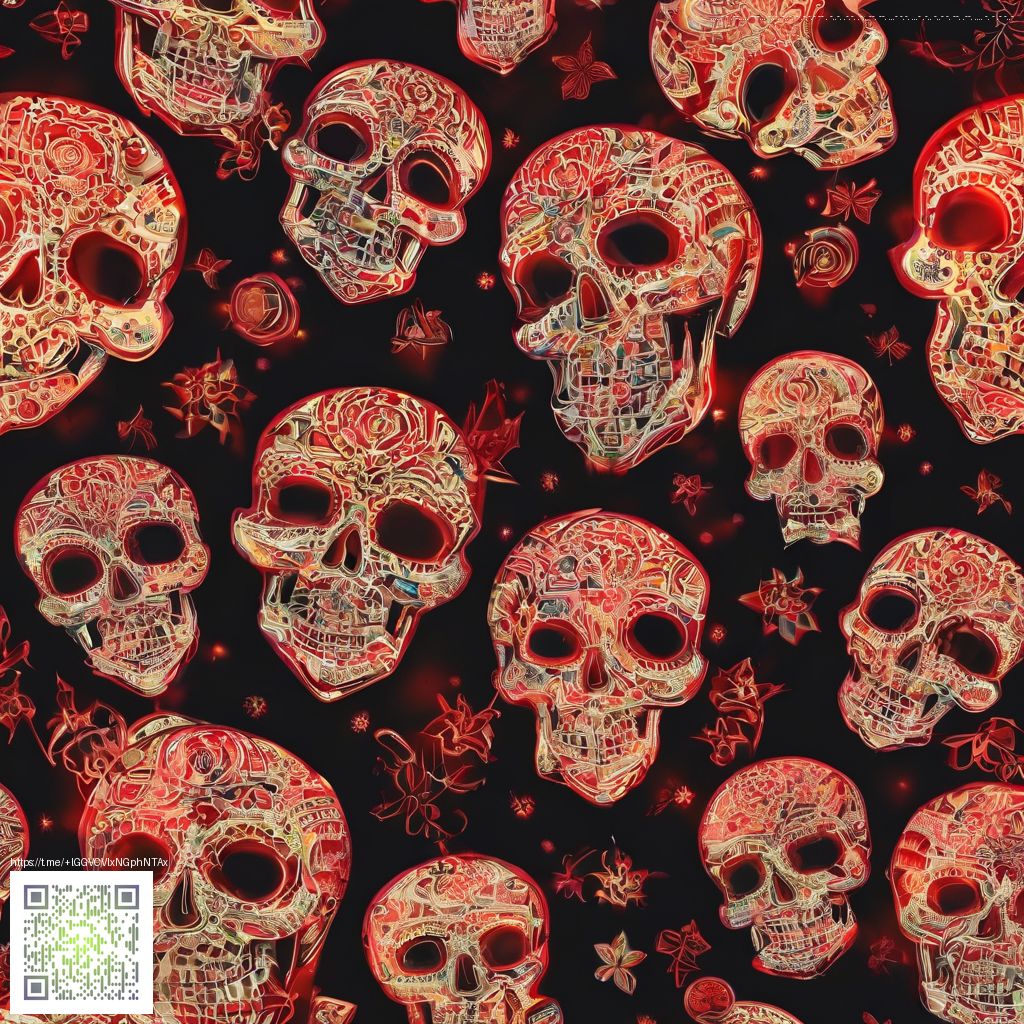
Techniques and Tips for Digitizing Handmade Paper Art
Handmade paper art carries texture, character, and a tactile presence that can be challenging to translate into pixels. The act of digitizing is as much about preserving those subtle details as it is about creating a versatile digital file you can share, print, or remix. In this guide, we’ll explore practical approaches—scanning and photographing—along with workflow tips to help you capture the soul of your work without losing its handcrafted essence.
Preparation: Scanning vs. Photography
Choosing between a flatbed scanner and a camera setup depends on your artwork’s size, color variety, and surface texture. Scanners excel at even lighting and crisp line work, making them ideal for delicate paper cuts and ink drawings. However, they can struggle with very thick or uneven pieces. Photographic workflows offer flexibility for larger works, mixed media, or layered textures, but demand careful control of lighting and angles to avoid glare or color shifts.
- For delicate sheets with visible deckle edges, a scanner can capture the subtle grain, but be mindful of shadows around irregular edges.
- For larger, layered works or handmade textures, a camera rig with controlled lighting often yields more faithful results.
- Regardless of method, aim for even illumination, neutral background, and minimal shadows to preserve true colors.
“Digitizing is less about copying and more about decoding: translating the physical feel of paper into a digital experience.” – Studio workflow tip
Tools You’ll Need
Build a simple, repeatable setup to keep outcomes consistent across sessions. Here’s a practical starter kit:
- Scanner with adjustable resolution (300–600 dpi for most artworks).
- Digital camera or smartphone with a reliable macro/close-focus option.
- Stable tripod, even a lightweight one, to eliminate handshake blur.
- Color calibration card to anchor color accuracy across devices.
- Raw-capable editing software (such as Photoshop, Affinity Photo, or free alternatives) for color correction and texture preservation.
- Soft, neutral backdrop and a shadow-free lighting setup—two soft lights or diffused ambient light work well.
Step-by-Step: From Paper to Pixel
- Carefully press and flatten the artwork to minimize warping; place it on a neutral, bleed-free background.
- Set up for the chosen method (scanner or camera) and calibrate your light source to avoid warm or cool color casts.
- Capture the image at a high resolution, preserving texture such as fiber irregularities and ink granularity.
- Import into your editing software and perform a careful white balance, followed by color consistency checks against the calibration card.
- Use non-destructive adjustments to enhance contrast and preserve the paper’s natural texture; avoid over-sharpening, which can exaggerate paper fibers.
- Export a master file in a lossless format (like TIFF) and create a web-friendly version (JPEG or PNG) optimized for display without compromising too much detail.
If you shoot outdoors or on location, a rugged phone case with TPU shell and shock protection can safeguard your device while you document your work. This type of protection helps you keep your gear safe when you’re moving between studios, classrooms, or pop-up exhibitions. For a model that blends durability with everyday practicality, you might explore options like the Rugged Phone Case with TPU Shell & Shock Protection.
Color Management and Texture
Color management is where many digital representations fall short of the original. Paper color shifts with light, humidity, and age, so you’ll want to:
- Use a consistent light source—prefer daylight-balanced LEDs or controlled studio lighting.
- Profile your workflow with a color reference card in a few representative frames.
- Soft-proof your edits for typical output targets (screen, print, or archival formats) to anticipate how the piece will look across media.
- Retain texture by avoiding heavy noise reduction or aggressive sharpening that can flatten the tactile feel.
Sharing, Archiving, and Protecting Your Work
Archiving high-quality master files is essential for future reprints or alterations. Keep multiple copies—one lossless master and several web-optimized derivatives. Metadata is your friend: include information about the paper type, weight, ink, and scan settings so you or future collaborators can reproduce or adjust the piece accurately. When sharing publicly, offer a brief story about the handmade process to honor the craft behind the image.
Remember, digitizing is an ongoing practice. Each session will teach you about color nuances, edge handling, and texture fidelity, allowing you to refine your technique and speed over time.
Common Mistakes to Avoid
- Rushing the calibration process; even minor color shifts compound across edits.
- Over-saturating or over-sharpening, which can erase the paper’s subtle texture.
- Ignoring edge cases—folds, creases, or irregular textures require careful capture angles.
“The best digitization captures not just the image, but the essence of the hand that made it.”