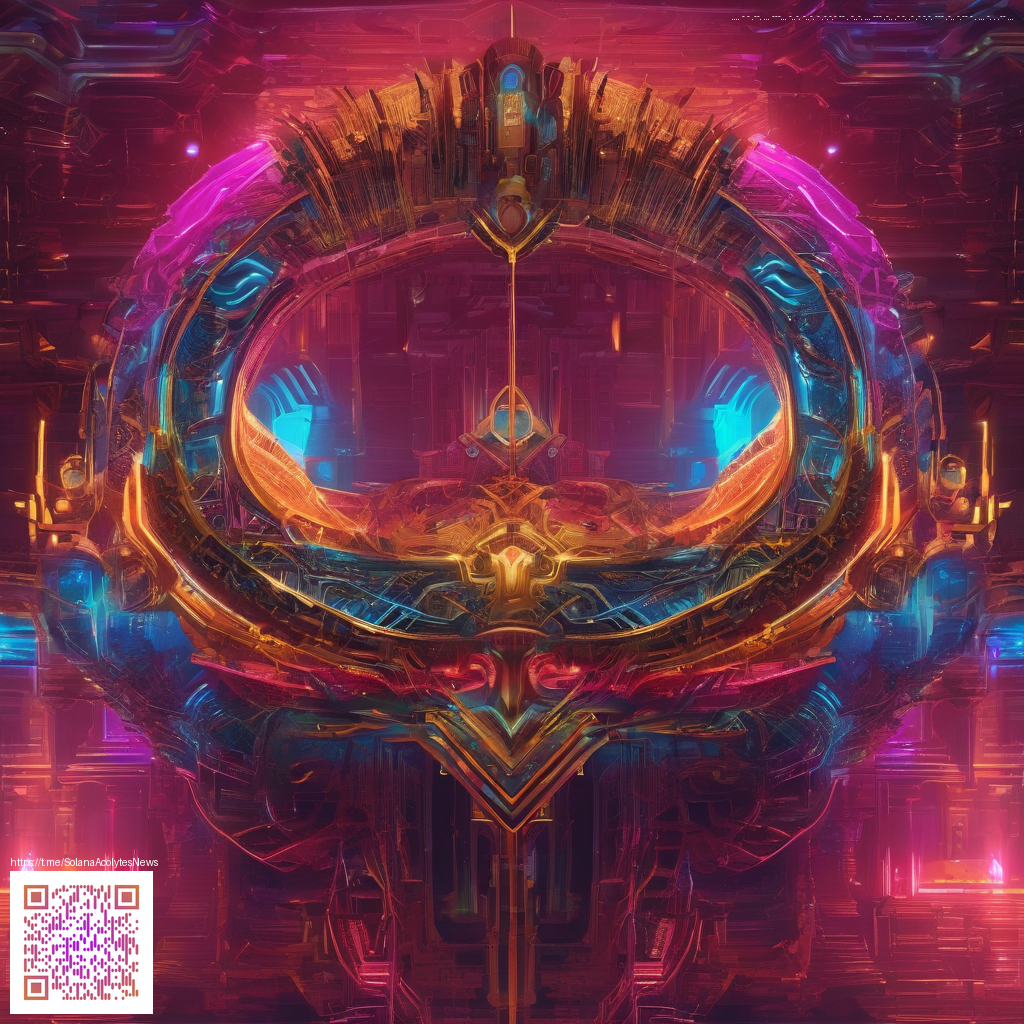
Crafting editable wedding invitation templates that feel personal
In the world of wedding planning, an editable invitation template is a powerful starting point. It saves time, ensures consistency across invitations, and invites couples to inject their personal story into the design. Whether you’re a planner, a bride-and-groom, or a small print shop, the goal is to create a framework that is flexible, print-ready, and easy to update for different guest lists or venues.
What makes a template truly editable
At its core, an editable template should separate content from style. That means clearly defined text placeholders for names, dates, venues, and RSVP details, along with a palette that can be swapped without breaking typography or alignment. A well-built template also accounts for different formats—digital invites, printed cards, or RSVP materials—so you can reuse assets across channels.
- Typography that scales: choose a primary serif or sans-serif with a reliable fallback; include a secondary font for accents.
- Color palettes: offer 2–3 harmonious schemes so the couple can pick without starting from scratch.
- Placeholders: name fields, event details, and a short personal note or quote.
- Print-ready details: bleed, safe zones, and trim marks for professional results.
Tip: Start with a small, cohesive set of templates (save options for variations like Save-the-Date or reception cards) to maintain brand consistency while letting individual couples express their style.
Tools that empower effortless customization
Gone are the days when you needed template-by-template adjustments. Modern editable templates thrive in design tools that audiences are already comfortable with, such as Canva, Adobe InDesign, or Illustrator. For DIY couples, Canva templates let you modify text with a click, switch color schemes with a single swatch, and export easily. For print shops, layered files in InDesign or Illustrator keep the layout intact as clients supply their details.
When building your own, start with a consistent grid and a modular layout. A single card size, like the classic 5x7 or A6, simplifies printing and mailing. You can then create variations—like a formal invitation versus a more whimsical version—by swapping a few elements rather than redrawing the entire design.
As you refine your workflow, consider archiving your templates with a lightweight asset library. This makes future edits faster and helps you deliver polished results to clients. If you’re curious about practical examples of overlay concepts and design motifs, you can explore resources via an inspiration gallery: inspiration gallery.
For long editing sessions, a reliable desk setup can make a difference. A non-slip surface—like the one shown on a recent product listing—helps keep your cursor steady and your workflow uninterrupted during late-night design pushes. If you’d like a quick reference to that item, check the product listing here: Non-slip Gaming Mouse Pad listing.
Exporting and sharing your editable templates
Think beyond a single file. Provide clients with a packaged download that includes editable files, a PDF proof, and a quick-start guide. Include instructions for updating names and dates, and a short note about color management to avoid surprises in print. A well-documented template reduces back-and-forth and makes customization feel effortless rather than daunting.