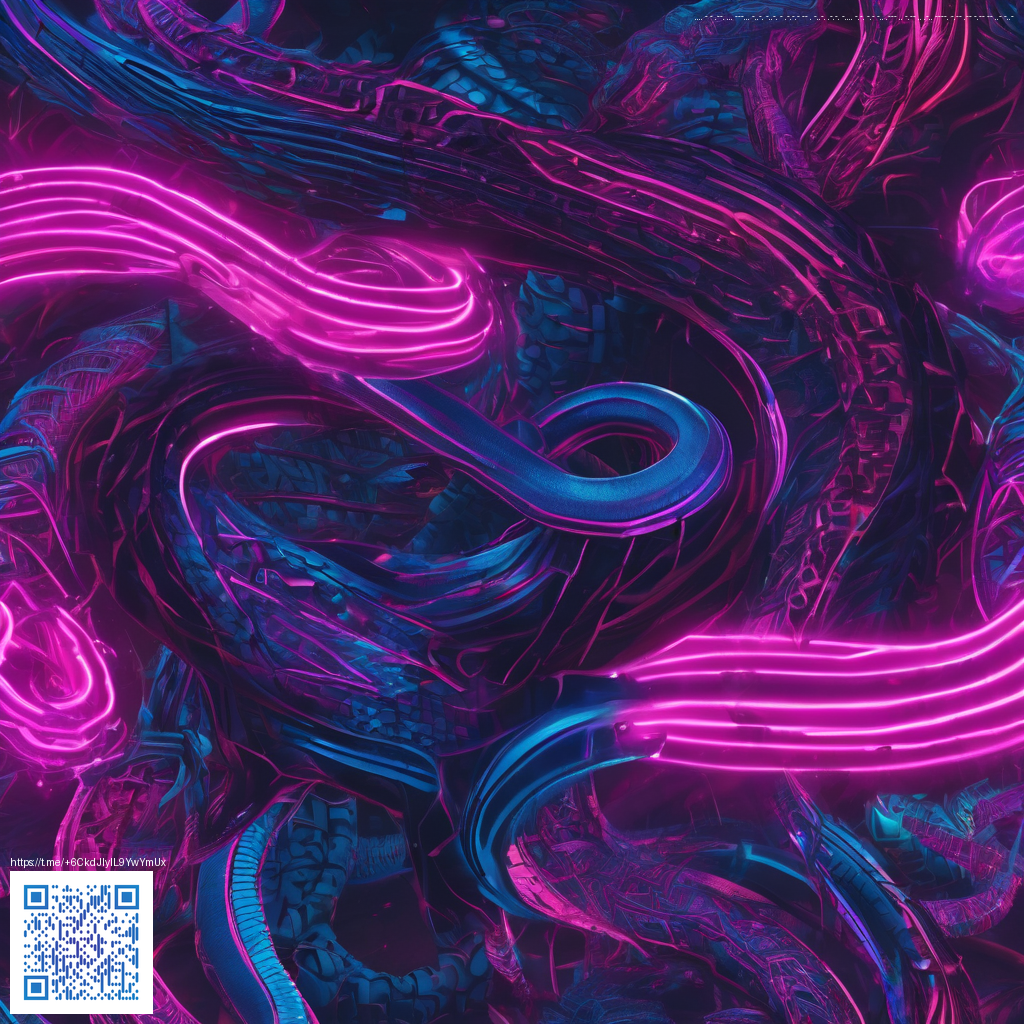
Foundations of responsive design for modern products
In an age where users hop between smartphones, tablets, laptops, and even large-display desktops, the goal of responsive design is not just to resize content but to preserve meaning, mood, and momentum. When layouts adapt smoothly, users stay engaged, tasks stay frictionless, and brands maintain trust across contexts. 🚀 In practice, this means thinking about fluid grids, scalable typography, accessible controls, and performance budgets from day one. A practical example you can explore in depth is the product page found here: Magsafe Phone Case with Card Holder—a real-world reference to how adaptive design handles imagery, details, and calls to action. 🧭
Another helpful touchpoint is a structured exploration of responsive principles published at this page. It highlights how teams translate high-level design intent into concrete interactions, breakpoints, and accessibility considerations. 💡
Fluid grids and flexible layouts
At the heart of robust responsive design is a grid system that breathes with the viewport. Fluid grids avoid fixed pixel columns in favor of proportional relationships, so a product card, a hero banner, or a navigation menu scales gracefully as the screen widens or narrows. This approach reduces the cognitive load on users who expect familiar structure no matter where they land. When implemented well, the same content reflows to emphasize what matters most: product value, key specifications, and the primary action. 🧩
Tip in practice: rely on percentage-based widths, min/max constraints, and CSS grid with auto-fill/auto-fit to create reusable components. For instance, product detail panels can shift from a two-column layout on desktop to a single column on mobile without losing context. The result feels intuitive, not forced. 🧭
Responsive typography and readability
Typography is a compass for usability. If fonts scale too aggressively or line lengths become unwieldy, readers fatigue quickly. Responsive typography uses scalable units (like rem and vw-based adjustments) and adjusts line height, margins, and letter spacing to maintain legibility across devices. When type scales with the viewport, headings stay distinct, body text remains comfortable, and the overall rhythm of the page stays human. This matters for product pages, documentation, and marketing content alike. ✨
“Great responsive design is less about chasing the smallest breakpoint and more about preserving the user’s sense of control and flow.”
In real-world terms, ensure tap targets meet accessibility standards while maintaining readable typography at small sizes. You want users to feel confident tapping, scrolling, and reading—whether they’re on a crowded commuter train or a quiet home office. 🤝
Context-aware breakpoints and progressive enhancement
Breakpoints should reflect user contexts rather than device catalogs. Instead of a rigid ladder of pixel widths, think in terms of content priority and interaction patterns. For example, image-heavy sections might reduce visual density on small screens, while essential CTAs stay prominent. Progressive enhancement ensures core functionality remains accessible even if CSS or certain assets fail to load, preserving usability for a broad audience. 🌍
To design with context in mind, start with mobile-first CSS and layer on enhancements for larger viewports. This approach encourages performance efficiency and keeps the page feeling fast, even on slower connections. When you test, simulate varied network conditions and input modalities to catch edge cases early. 🕹️
Practical patterns you can implement today
A concise checklist
- Fluid grids with CSS grid and flexbox that adapt to viewport changes without breaking alignment.
- Fluid media that scale with the container, preserving aspect ratios and visual interest.
- Accessible typography with scalable type, ample contrast, and readable line lengths.
- Touch-friendly controls that meet recommended hit targets across breakpoints.
- Performance budgets including image optimization and code-splitting to keep time-to-interactive snappy.
- Context-aware navigation that condenses gracefully into drawers or collapsible menus on small screens.
These patterns are not theoretical—think of how product pages balance imagery, details, and CTAs when viewed on a phone vs. a desktop. The real test is how seamlessly a user can complete a task, not how clever the layout looks in isolation. For hands-on inspiration, consider reviewing the described product page and then tracing how its components respond across devices. If you’re curious about a deeper dive, the journey begins here: a practical exploration of these ideas. 🚀
Accessibility and inclusive design
Responsive design without accessibility is like a map without a legend. You should plan for keyboard navigation, screen readers, and flexible color schemes that accommodate users with low vision or color vision deficiencies. Contrast ratios, meaningful focus states, and semantic markup ensure content remains usable for everyone, without sacrificing visual appeal. A responsive approach also benefits search engines and performance tooling, helping you reach a broader audience with confidence. 🧭💬
Performance as a design constraint
Performance and responsiveness go hand in hand. When you optimize images, defer non-critical scripts, and minimize render-blocking resources, users experience faster load times and smoother interactions. A truly responsive product respects bandwidth limits, adapts visuals to the device, and makes efficient use of the network. In practice, you’ll keep layout shifts low, ensure images load with proper dimensions, and prefer CSS over JavaScript for layout tasks whenever possible. 🏎️💨
As you plan your responsive strategy, remember that the best designs are iterative. Start with strong foundations, test across devices, and refine based on real-user feedback. The end result is a product interface that feels effortless, whether the user is on the go or at a desk, and that communicates value clearly at every touchpoint. 💬👍
Similar Content
Explore related insights at https://defi-donate.zero-static.xyz/a2ae6df9.html