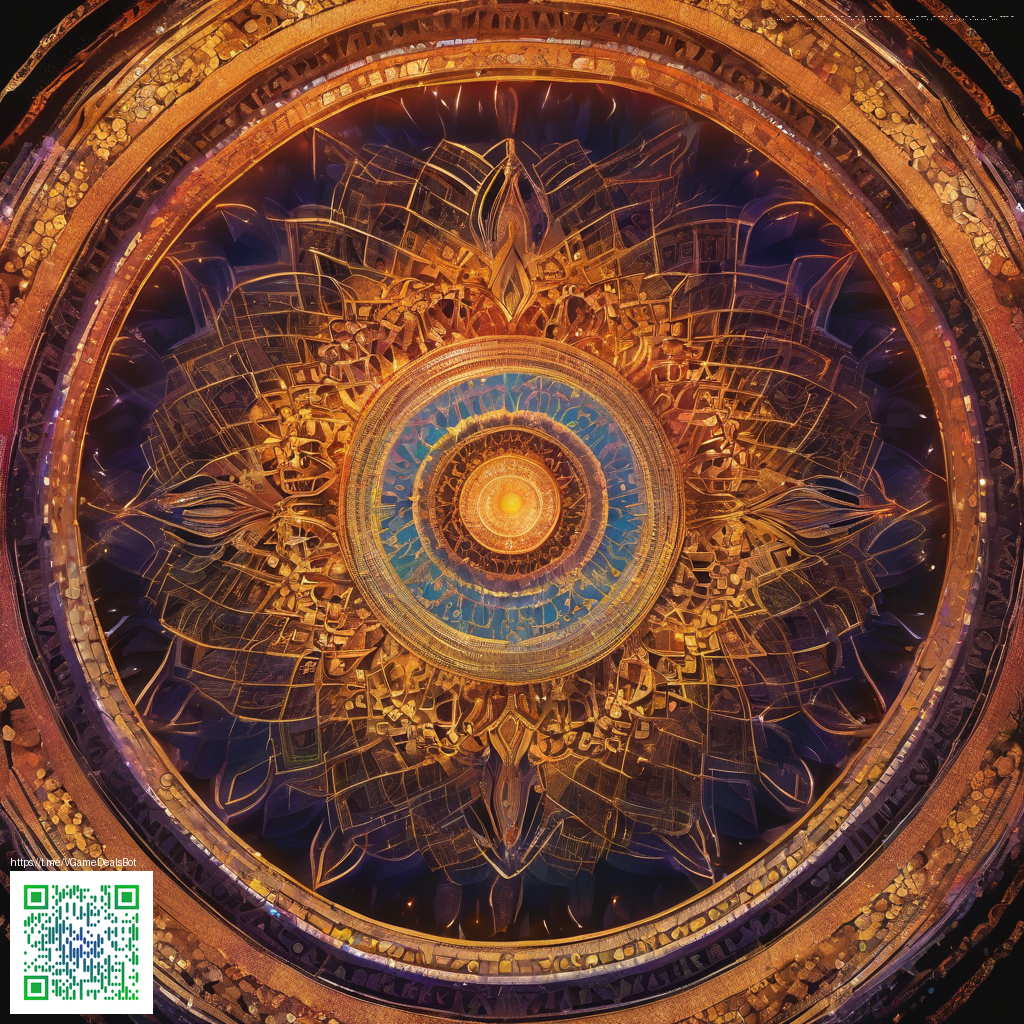
As designers increasingly lean on artificial intelligence to brainstorm, refine, and iterate on complex motifs, a new era of digital paper patterns is taking shape. AI tools can quickly generate a broad spectrum of tiling motifs, colorways, and texture treatments, turning what once took days into a few hours of exploration. The result is not a replacement for design judgment but a powerful accelerator that hands you more options to curate and refine.
Using AI to Generate Digital Paper Patterns
Think of digital paper patterns as modular ideas that repeat across a surface. AI helps by proposing a diverse library of motifs—floral swirls, geometric lattices, abstract textures—while ensuring seamless repeats so the pattern tiles without visible seams. Designers can set constraints such as scale, color limits, or texture depth, and the AI model returns hundreds of candidates that fit the brief. This process enables rapid testing of brand alignment, legibility at different print sizes, and cross-material versatility—from wallpaper to scrapbooking paper, and even custom mouse pads.
Why AI Improves Repeats and Tiling
- Seamless tiling: AI learns how motifs align when repeated, reducing artifacts at the edges.
- Color harmonies: Coherent palettes that adapt to light conditions and substrate textures.
- Style consistency: Quick transfers of a brand’s aesthetic across multiple motif families.
- Iterative control: Adjustable prompts and seed values let designers explore dozens of directions in a fraction of the time.
- Export versatility: Patterns can be prepared for vector workflows (SVG) or high-resolution raster outputs for print proofs.
From Concept to Print-Ready Files
Once a set of promising patterns is identified, the workflow moves toward production-ready assets. Vector-friendly patterns are particularly valuable for scalability and crisp edges on multiple substrates. Designers should consider color management early—defining ICC profiles to keep output consistent across screens and printers. In practice, you might pair digital exploration with real-world testing on a tangible item, such as a physical goods prototype. For instance, testing how a bright, neon-inspired pattern translates to a surface like the neon gaming mouse pad from the Shopify catalog can inform choices about glow effects, embossing, or texture overlays. You can explore that product here as a reference point for translating digital motifs into physical form.
“AI isn’t replacing the designer; it’s expanding the palette. The real creativity comes from how you pair AI-driven options with your own taste, constraints, and storytelling.”
Tools and Workflows to Try
Today’s AI-assisted pattern workflows blend generative models with traditional design tools. A typical setup might include:
- Prompt design that specifies motif type, scale, tilt, and texture expectations.
- Generative models that produce dozens to hundreds of motif variations in minutes.
- Vectorization and tiling checks to ensure clean edges and repeatability.
- Color management steps to align on-screen previews with print outcomes.
- Export pipelines that deliver SVGs for vector-based editing and high-res PNGs for proofs.
For those who want to see practical examples and community conversations, you can check related insights at this case study, which illustrates how digital pattern ideas evolve from concept to curated results across media. And when you’re ready to test how patterns perform on a real-world product, consider pairing digital explorations with tangible proofs on goods such as the neon mouse pad mentioned earlier.
Practical Tips for Getting the Most from AI Pattern Design
- Start with a clear brief: define motifs, scale, complexity, and the intended use-case to narrow the search space.
- Batch create multiple pattern families to compare how their tile logic and color dynamics behave across different substrates.
- Use a mix of generated options and hand-tuned adjustments to preserve a human touch in the final set.
- Keep a consistent naming convention and versioning so revisions stay organized as outputs evolve.
- Document color decisions and export settings to streamline handoffs to print partners or product teams.
As you refine your process, you may find that AI-generated patterns not only speed up creativity but also widen the field of possibility for packaging, stationery, textiles, and product design. The capability to explore hundreds of motifs in minutes frees up more time for narrative and brand storytelling—areas where human insight remains indispensable.