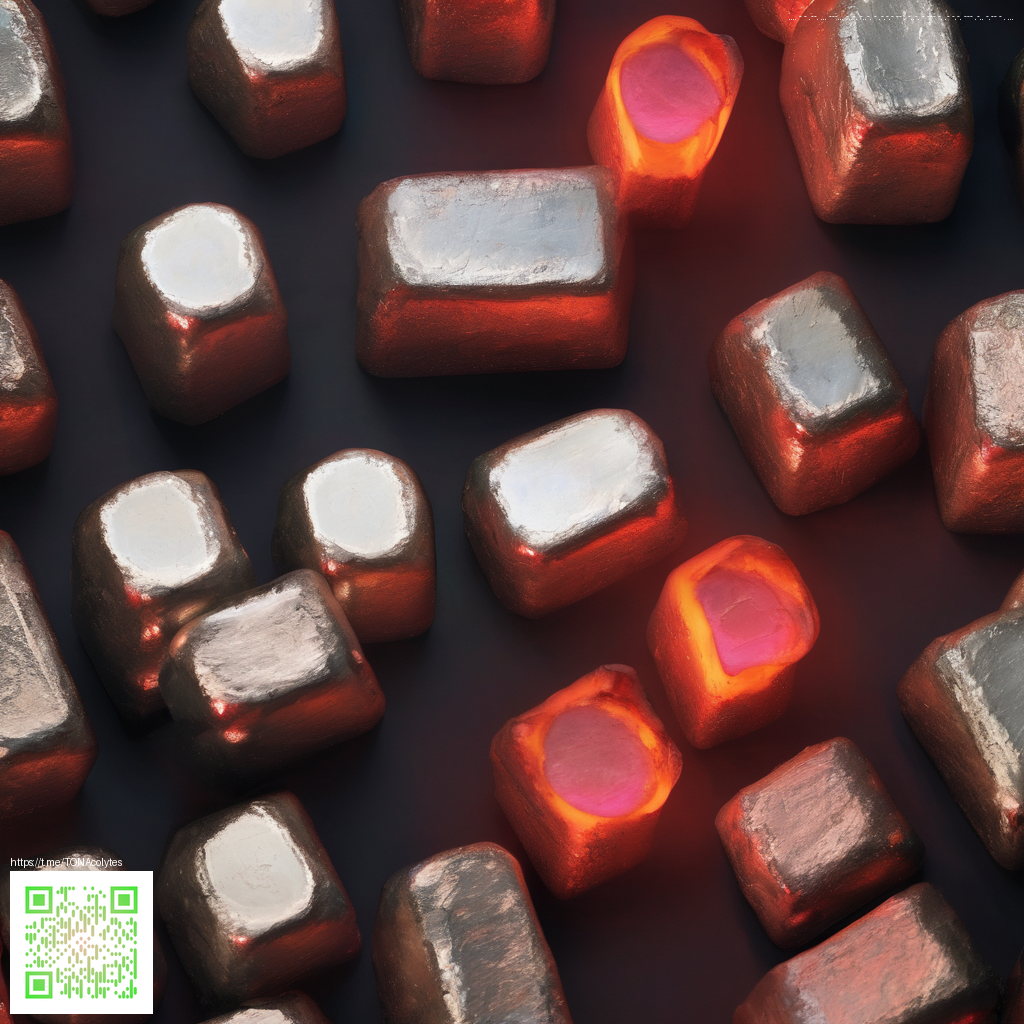
Turning Visual Consistency into a Sellable Asset: Creating Photo Preset Packs for Influencers
In the fast-paced world of social media, consistency is more than a nice-to-have—it’s a decisive differentiator. Influencers are constantly asked to deliver cohesive looks that reflect their brand, and presets offer a repeatable, scalable solution. A well-crafted preset pack does more than save time; it communicates a unique mood, elevates production quality, and creates a recognizable signature that fans can spot in a feed. If you’re exploring how to package this value, you’re already thinking about the next level of monetization for your creative toolkit.
Define your aesthetic and audience
The first step is to articulate a clear aesthetic. Think about the emotions you want your audience to feel—cool and airy, warm and earthy, bold and high-contrast—and how that vibe aligns with your niche, whether it’s fashion, travel, or wellness. Create a moodboard that includes lighting cues, color palettes, and texture references. This becomes your north star when building presets, ensuring every adjustment supports a consistent narrative across different shooting conditions.
As you map your aesthetic, consider your audience’s needs. A micro-influencer might want quick edits that preserve skin tones and textures for selfies, while a fashion-focused creator could benefit from a harmonized black-and-white tie-in that elevates editorial shoots. Being explicit about who the pack is for helps you design a more targeted product and reduces the back-and-forth with buyers who are unsure if the presets will fit their content.
Pack structure and deliverables
A practical preset pack isn’t just a collection of Lightroom tweaks. It’s a carefully packaged experience. Here’s a framework to keep you organized:
- Core presets for desktop and mobile, saved in widely supported formats (e.g., .xmp for Lightroom Classic, .dng or mobile-ready presets).
- Guides and usage notes that explain when and how to apply each preset, with real-world examples and before-after comparisons.
- Color palettes and mood prompts that help buyers extend the look beyond the presets (filters, accessory styling, and lighting cues).
- License terms that clarify usage rights, whether the presets are personal-use, commercial, or exclusive, and how customers may redistribute or adapt the assets.
- Sample assets—a handful of staged photos or screen captures to illustrate the pack in action, optimized for quick previews.
When you present the pack, frame it as an accelerator for content strategy rather than a one-off tool. That mindset shift makes it easier to justify price points and to communicate the value to potential buyers. For creators who want an actual example of product positioning, you might reference a real-world gear page such as the phone case with card holder magsafe polycarbonate matte gloss as a case study in packaging synergy—where accessories and visuals reinforce brand identity. A related resource you can consult for broader context is the page we analyzed here, which explores how creators frame products within their visual storytelling.
“Presets are not just edits; they’re a storytelling toolkit. Each adjustment should help your audience feel the moment you’re trying to convey.”
Pricing, licensing, and licensing flexibility
Pricing depends on the depth of the pack, the number of presets, and the breadth of deliverables. A tiered model—starter, pro, and enterprise—lets you meet different budgets while preserving perceived value. Clarify licensing terms upfront: non-exclusive personal-use rights are common, but if you offer commercial usage, ensure customers understand where they can apply the edits (social posts, campaigns, client work) and whether reselling the preset itself is allowed. Clear licensing reduces disputes and builds trust with buyers who rely on you for consistent visuals across campaigns.
Another strategic consideration is updates. A dynamic creator might release versioned packs with seasonal palettes or platform-specific optimizations (mobile vs desktop). Communicate any future updates as part of the value proposition, and consider a watchlist or newsletter to keep buyers engaged over time.
Packaging, presentation, and launch strategy
The packaging should reflect the mood of the presets—clean, well-documented, and aesthetically aligned with your brand. Include a concise README, a quick-start guide with before-and-after galleries, and a short video showing the presets in action on a typical feed. A well-designed landing page—complete with testimonials, usage scenarios, and a live preview—can dramatically improve conversion rates.
Promotion works best when you tie the presets to authentic content experiments. Run a challenge or collaboration with other creators and provide a limited-time bundle to foster word-of-mouth marketing. Given the right messaging, your presets can become a vital extension of your personal brand, rather than a mere product listing.
Quality, testing, and ongoing support
Before releasing a pack, test across a range of images—portraits, landscapes, product shots—so the edits feel natural in various contexts. Solicit early feedback from a small group of trusted collaborators and refine accordingly. Offer responsive support with a simple, transparent process for troubleshooting and updates. This commitment to quality signals professionalism and helps your customers get the most out of your presets.