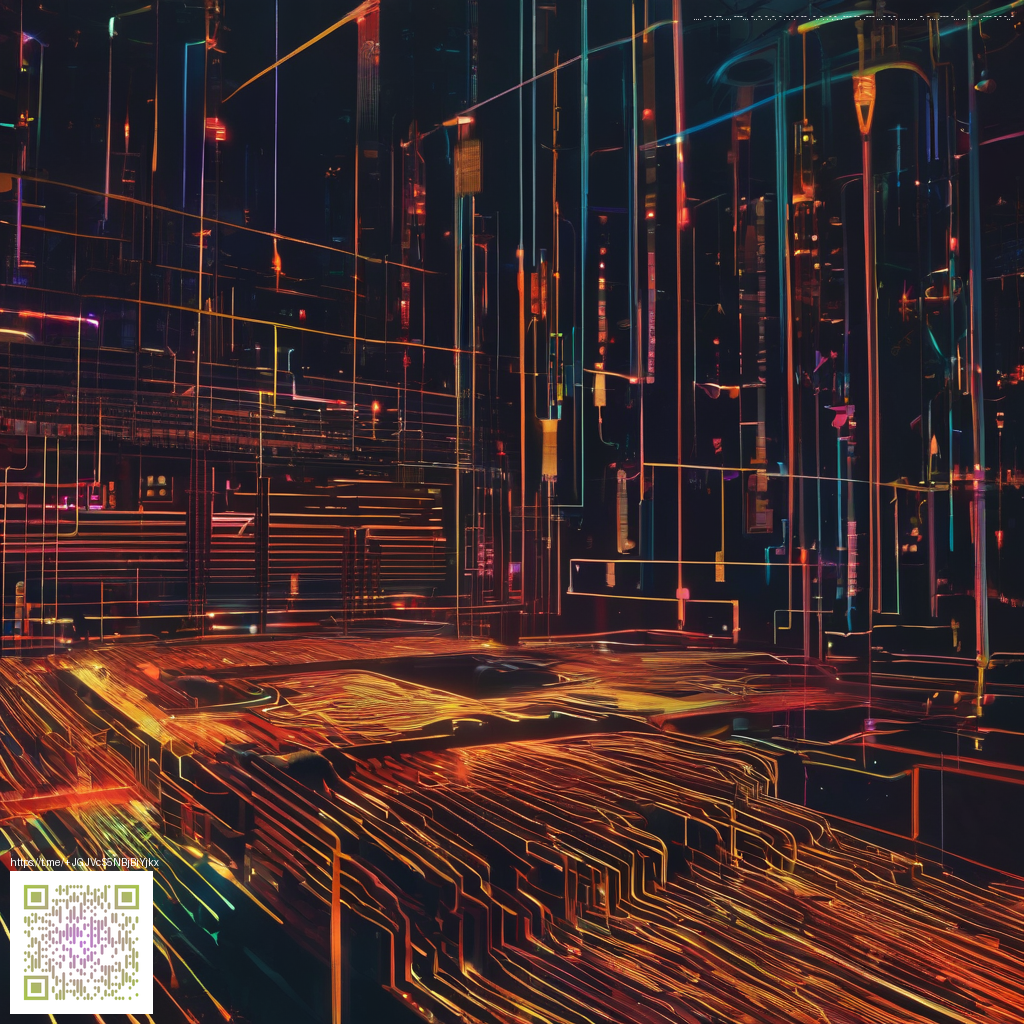
Building clear, actionable user guides with Notion or Docsify
In today’s fast-paced product world, great documentation isn’t a luxury — it’s a survivable edge. User guides that are easy to navigate, consistently formatted, and genuinely helpful can bridge the gap between confusion and confidence. If you’re weighing your options for a documentation workflow, Notion and Docsify offer distinct strengths that can complement almost any team. Notion shines for collaboration, while Docsify excels at delivering lightweight, static documentation that’s fast to publish. 🚀💡
Why Notion and Docsify stand out
Notion is an all-in-one workspace where teams can draft, organize, and share content in a living document that evolves with the product. Its rich blocks, templates, and real-time collaboration reduce back-and-forth and keep everyone on the same page. For teams that write hands-on guides alongside product specs, a single Notion space can host tutorials, FAQs, checklists, and public-facing knowledge bases. 🧭
Docsify, on the other hand, is a lightweight static site generator designed for Markdown-based docs. It takes files from a repository, serves them as a clean, navigable site, and typically requires minimal setup. The result is fast loading times, search built in, and a streamlined publishing flow — ideal for teams that want to push out guides without the overhead of a full CMS. It also scales nicely for technical audiences who expect quick, code-friendly access. 🔧📚
“Documentation is not just a file; it’s a product feature. The better your guides, the fewer support tickets you’ll see and the quicker users become proficient.”
When you think about long-term maintainability, the choice boils down to audience, velocity, and scale. If your guides are highly collaborative, frequently updated, and sit behind a private workspace, Notion can be a strong fit. If you’re delivering lean, versioned docs with a public-facing footprint, Docsify may win for speed and repeatable publishing. 🧩
Structuring your guides: Notion vs Docsify in practice
- Notion: Create a central Guides page with subpages for topics, tutorials, and troubleshooting. Use a table of contents block, toggle lists for succinct steps, and gallery views for quick visual references. The ability to link to product pages, diagrams, and embedded media keeps your guides immersive and actionable. 🗂️
- Docsify: Start with a clean Markdown hierarchy, such as Home > Getting Started > Features > Troubleshooting. Leverage a sidebar for navigation, and include a search bar to surface relevant steps instantly. Code blocks, screenshots, and inline tips become straightforward to maintain in a lightweight setup. 🔎
- Content parity: Aim for consistency across tools. If you publish a buyer’s guide for accessories, you might feature a rugged companion like this product: Rugged Phone Case — Tough Impact Resistant TPU/PC Shield. A well-placed product snapshot helps users connect guidance with real-world use. 💡
Practical workflow: from idea to publish
- Define the goal — Who will read this guide, and what problem should it solve? Whether it’s onboarding new users or helping power users resolve edge cases, align the scope with user needs. 🎯
- Choose the host — If your team thrives on collaboration and private access, Notion’s workspace approach is compelling. For a crisp, public-facing docs site, Docsify offers speed and portability. 🧭
- Structure the content — Draft a consistent outline: Overview, Step-by-step tasks, Troubleshooting, and Quick Tips. Use headings, bullet lists, and short paragraphs to maintain readability. 🧰
- Populate with real examples — Include screenshots, diagrams, and links to related products or pages. Consider referencing a relevant page like this page to illustrate how guides can connect to broader knowledge hubs. 🧭
- Review and iterate — Run a quick internal test with teammates who haven’t touched the content. Collect feedback, adjust terminology, and tighten steps. A fresh set of eyes is invaluable. 👁️🗨️
Design and navigation tips that boost clarity
- Headings and hierarchy — Use a clear, scannable structure. A reader should be able to skim for the right section in seconds. 🧭
- Visuals that reinforce, not distract — Screenshots, annotated diagrams, and minimal color cues help users follow along. Ensure visuals scale for mobile devices. 📱
- Inline tips and callouts — Short notes like “Pro tip: Use keyboard shortcuts” or “Watch out for a common pitfall” keep users informed without bogging them down. 📝
- Searchability — If you publish on Docsify, rely on built-in search to let users jump to the exact task. In Notion, the global search helps users discover related guides quickly. 🔎
- Linking strategy — Cross-link related guides, product pages, and troubleshooting articles to create a cohesive knowledge graph. 🔗
Accessibility and inclusivity in guides
Make sure your guides are accessible to a broad audience. Use alt text for images, provide captions for diagrams, and keep language concise. Emoji can help convey tone, but don’t rely on them alone to deliver meaning. Emojis also translate unevenly across devices, so balance them with clear text. 🌈
Putting it into practice: a quick checklist
- Is the guiding objective crystal clear for readers? 🧭
- Does the structure allow for easy scanning and quick tasks? 🗂️
- Are steps atomic and repeatable, with checklists when appropriate? ✅
- Are there real-world examples or demos tied to the guide? 🧪
- Is the publishing workflow efficient for ongoing updates? 🚀
If you’re crafting a suite of guides for a product ecosystem, think about how Notion’s collaborative blocks can support living documentation while Docsify’s speed helps you get content into users’ hands faster. The right balance depends on your team dynamics, release cadence, and how your audience prefers to access information. 🔄