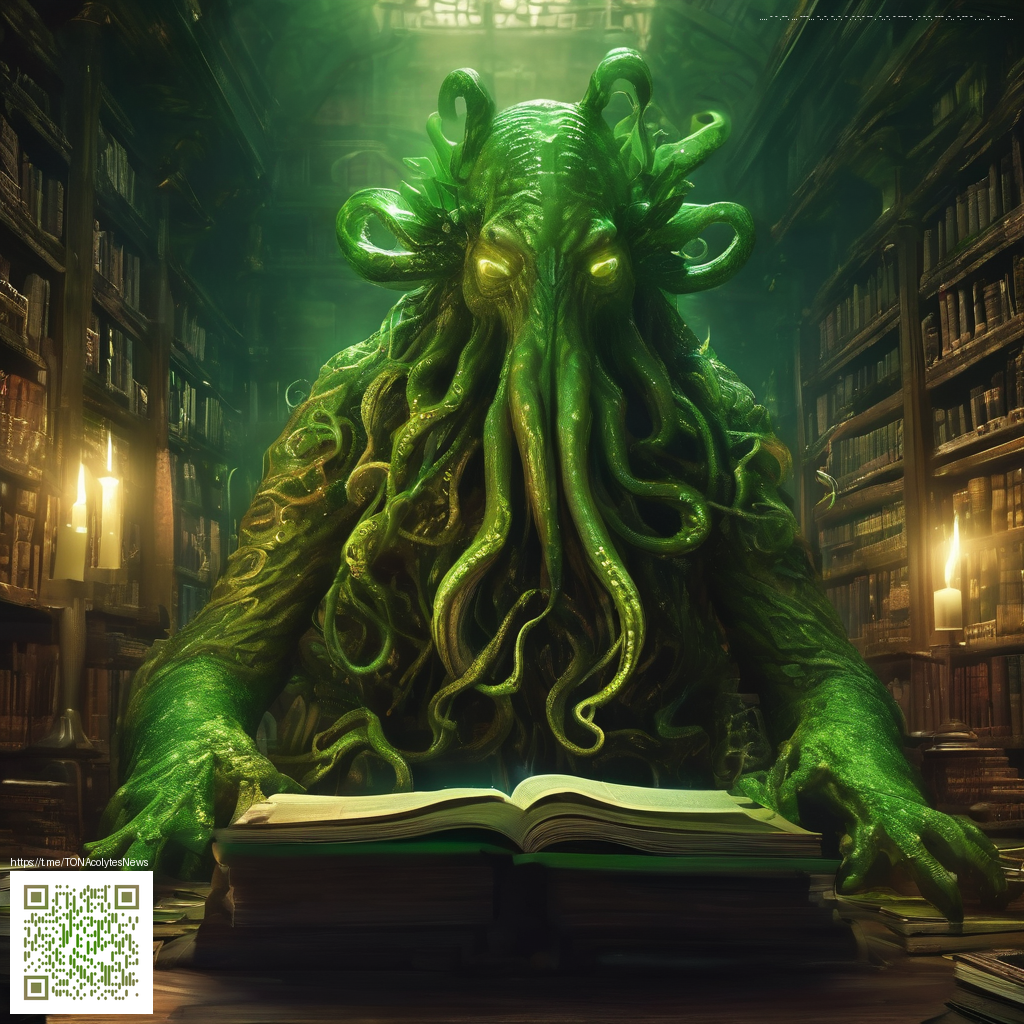
Crafting Kraft Paper Digital Textures That Look Real
Kraft paper textures bring a tangible warmth to digital design, bridging the gap between screen and real world. Whether you’re building packaging concepts, UI mockups, or game art, the subtle grain, fiber lines, and color shifts of kraft stock can anchor a composition with credibility. The goal is not to imitate paper exactly, but to evoke its tactile feel through careful layering, lighting cues, and authentic imperfections.
Key Characteristics to Reproduce
- Grain and fiber patterns: random, uneven specks and long fibers that vary in direction and density.
- Color variation: warm browns with slight tint shifts between highlights and shadows to avoid a flat look.
- Surface imperfections: creases, tiny wrinkles, and subtle flecks that break uniformity in a believable way.
- Edge behavior: slightly darker edges and inconsistent margins that mimic torn or aged stock.
- Lighting response: soft specular highlights and gentle falloff that respond to tilt and light direction.
From Concept to Realism: Step-by-Step Workflow
Building a convincing kraft texture starts with a solid base and ends with a seamless tile that can be used across designs. Here’s a practical workflow you can adapt in your favorite software, whether you’re in Photoshop, Procreate, or a 3D workflow with displacement maps.
- 1) Establish a warm base: Start with a neutral tan or warm coffee hue. Slightly vary the base color across the canvas to prevent a flat appearance.
- 2) Add grain and fibers: Apply a grain layer with a subtle, irregular distribution. Layer in fine fiber lines using a brush that mimics natural paper fibers, then set to overlay or soft light for a tactile layer without overpowering.
- 3) Introduce micro creases: Paint or scan micro creases and crinkles. Use a clipping mask with a multiply or overlay blend to keep them integrated with the base.
- 4) Build depth with textures: Overlay a scanned kraft texture or generate one with noise, blur, and a fabric-like filter. Blend modes like soft light or linear dodge work well for depth.
- 5) Add edge variation: Mask the edges or create a torn-edge mask to introduce natural irregularities. This helps prevent the texture from feeling perfectly rectangular.
- 6) Make it tile seamlessly: Use the offset method to check for seams, then clone or paint to hide obvious repeats. Test at multiple scales to ensure the texture holds up when enlarged or scaled down.
- 7) Color grade and finalize: Apply a gentle color grade, then test lighting by simulating a light source from different angles. A subtle vignette can help center focus on the content above the texture.
Texture realism is as much about lighting and variation as it is about the material itself. Small, intentional imperfections sell the illusion more than a perfect, uniform pattern.
As you refine your kraft textures, consider your workflow environment. For long design sessions, a comfortable control surface can help maintain precision while you tweak grain density and fiber patterns. If you’re browsing for a practical accessory during your creative sessions, the Ergonomic Memory Foam Mouse Pad with Wrist Rest (Foot-Shaped) can support steady, fatigue-free work, especially during meticulous texture work. Learn more about the product here: Ergonomic Memory Foam Mouse Pad with Wrist Rest (Foot-Shaped).
For additional inspiration and variations, explore related textures and techniques at https://y-vault.zero-static.xyz/1c837c10.html. This collection showcases a range of kraft-inspired approaches you can adapt to your own style.
Practical Tips for Real-World Results
- Test across multiple outputs: Check how your kraft texture looks on screens, prints, and different devices to ensure consistency.
- Keep a reference library: Collect real kraft samples and color swatches to guide your color grading decisions.
- Work non-destructively: Use adjustment layers and smart objects to tweak grain, color, and edges without losing the original texture data.
Similar Content
See more ideas and examples at this page: https://y-vault.zero-static.xyz/1c837c10.html