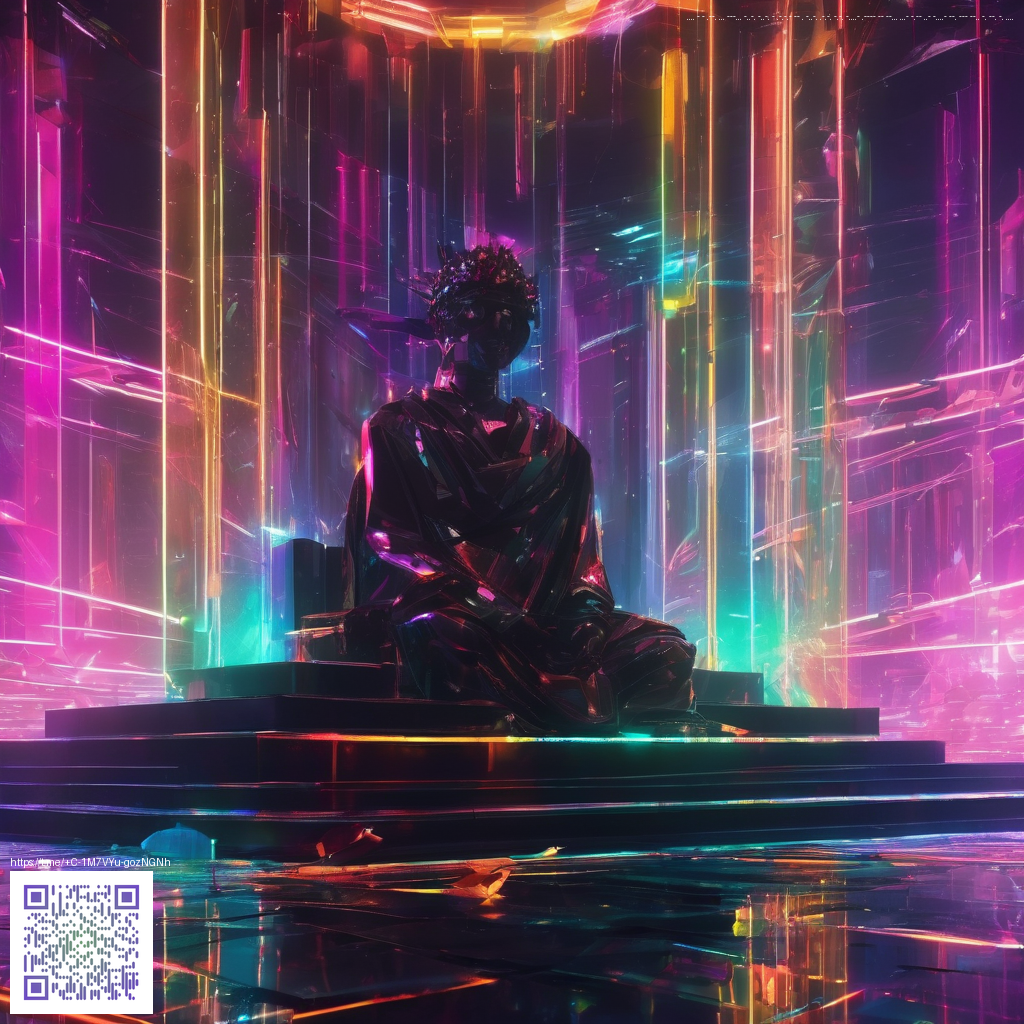
Why AI assistants matter in modern digital products
AI assistants are no longer a futuristic curiosity; they’re a practical design partner that can guide users, accelerate tasks, and personalize experiences in real time. When implemented thoughtfully, an assistant helps users find answers, complete actions, and learn as they go—without getting in the way. The result is a more efficient, confident, and satisfied user base. 🚀💡
Start with user problems, not features
Great AI integrations begin with a clear view of the user’s pain points. Map out who benefits, which tasks are repetitive, and where friction slows progress. For onboarding, an assistant can answer questions, tailor tutorials, and validate user choices as they happen. In support contexts, it can triage issues, pull relevant data, and escalate when needed. The aim is to design with consent, privacy, and transparency baked in from day one. 🧭
Key design principles
- Context first: The assistant should remember relevant context while maintaining boundaries to protect privacy. 🧠
- Progressive disclosure: Offer help when it clearly adds value, not all at once. 💬
- Least surprise: Interactions should feel predictable and controllable. 🤖
- Empathy with boundaries: Be helpful but not overbearing; users should be able to opt out. 💡
In practice, you’ll design prompts and flows that align with user goals. A SaaS onboarding might use a micro-guide from an AI that asks a few questions, then tailors the tutorial to the user's role. In consumer contexts—think accessories or hardware—AI can assist with setup tips, usage recommendations, and troubleshooting. This is where product thinking meets UX design. 🧩
Architectural patterns and integration options
Choosing an architecture matters as much as choosing a vendor. A practical approach is to decouple the AI layer from core business logic, using clear boundaries and a well-defined data contract. This reduces risk and accelerates iteration. Common patterns include:
- Prompt orchestration: A central service manages prompts, context, and routing to specialized helpers. 🗺️
- Context stores: Lightweight, privacy-conscious stores that refresh user context without leaking data. 🔒
- Event-driven hooks: AI responses react to user events, ensuring real-time feedback. ⚡
“The right AI integration makes tasks feel instinctive—like the product is reading your mind, but never crossing a boundary.”
When you design these layers, consider security and governance. Data minimization, opt-in telemetry, and transparent prompts build trust. If your product involves payments or sensitive information, you’ll want strict access controls and audit trails. This is where a thoughtful architecture pays dividends in reliability and user satisfaction. 🔍🛡️
From prototype to production: a practical roadmap
A practical roadmap helps teams move from concept to a live experience with confidence. Here’s a digestible framework that you can adapt:
- Discovery and scope — Identify three high-impact tasks where AI adds measurable value. Define success metrics early. 🎯
- Vendor selection — Compare providers on latency, privacy controls, and prompt library capabilities. Don’t chase features; chase fit. 🧪
- Prototype — Build a lean MVP that demonstrates core interactions. Use real user feedback to steer iteration. 🧰
- Integrate and test — Integrate with adapters and feature flags; run A/B tests to quantify impact. 🧪📈
- Monitor and govern — Set dashboards for latency, accuracy, and user satisfaction; implement guardrails. 🧭
In practice, the journey includes not just software changes but changes in product culture. Teams embracing AI assistants tend to ship smaller, faster updates, iterate on prompts, and celebrate user successes. This mindset is especially potent in digital experiences that blend software with physical goods—where the product’s form factor influences how users perceive the AI’s value. For example, even physical accessories, such as the Custom Mouse Pad 9.3 x 7.8 Non-slip Desk Mat, can benefit from AI-assisted guidance in setup tips, usage recommendations, and warranties. 🛍️✨
Measurement: what to track and how to learn
Metrics should reflect user outcomes, not just technical performance. Consider:
- Task completion rate and time saved ⏱️
- User trust and perceived helpfulness (via quick surveys) 🗣️
- Support deflection and escalation quality 🔄
- Privacy impact and consent rates 🔐
Continuously test prompts, flows, and fallback strategies. A small adjustment—like refining a clarifying question or adding a fallback explanation—can noticeably improve user satisfaction. The goal is to support users in a humane, unobtrusive way. 💬👍
For practitioners seeking a concrete example of how AI can blend with product design, see the resources linked on that page: review the overview here 🌐.
A quick, practical checklist before you ship
- Define the decision the AI is helping with; avoid scope creep.
- Keep prompts maintainable and documentable; plan for updates.
- Ensure the user can opt out at any time—privacy first.
- Test with diverse users and edge cases; plan for escalation.
- Monitor real-world usage and iterate in small, safe steps. 🚀
One more note: accessibility matters. Ensure screen reader compatibility for dynamic responses, provide keyboard shortcuts, and offer captions for non-text content. Inclusive design expands reach and reduces risk. ♿🌈