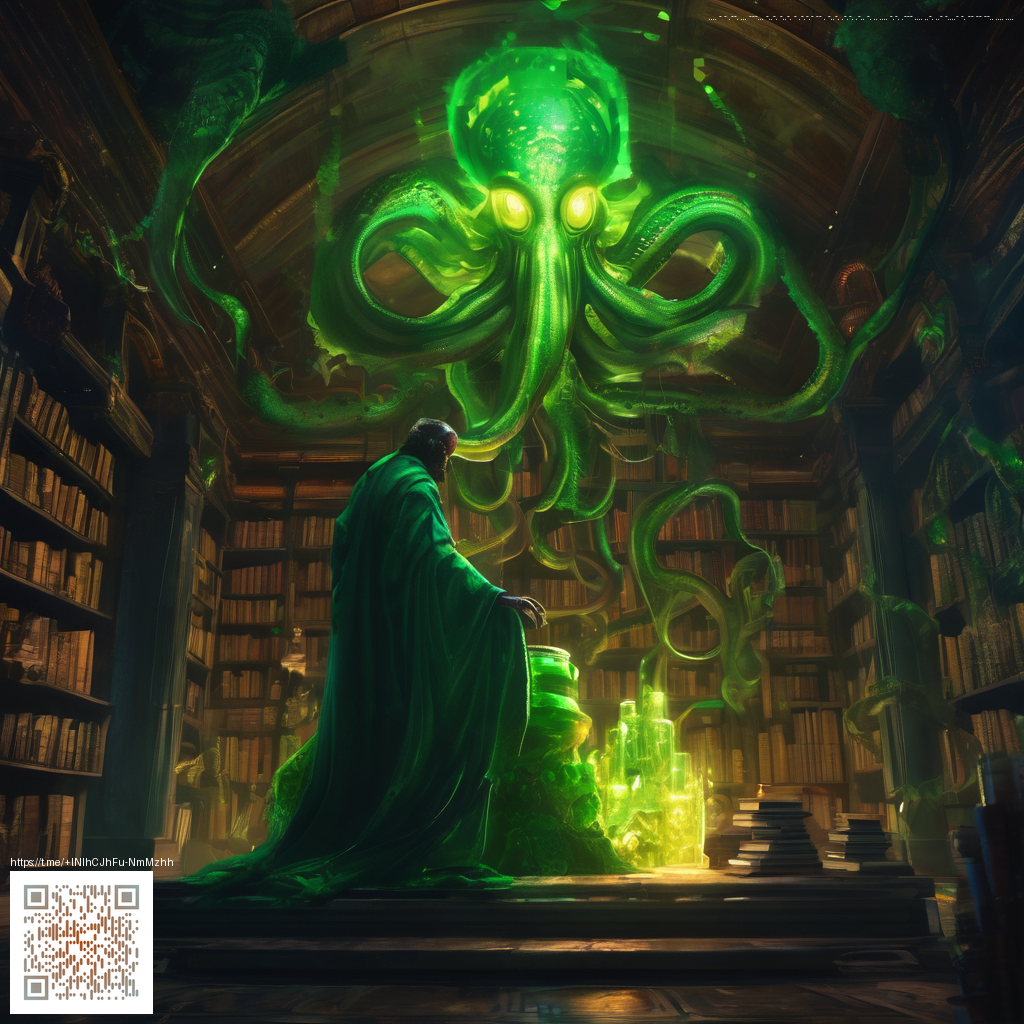
Digital emboss and deboss effects are more than just visual tricks—they’re tactile storytelling moments in design. When you simulate raised (emboss) or recessed (deboss) forms on a flat surface, you guide the viewer’s eye, suggest material properties, and create a sense of physical presence in an increasingly screen-driven world. From branding panels to UI hero images, thoughtful use of these textures can elevate a project from flat to memorable, without ever touching real-world materials.
Understanding Emboss vs Deboss
At a glance, emboss lifts shapes off the page, catching highlights where light hits the top edges and leaving softer shadows around the sides. Deboss, conversely, sinks shapes into the surface, pulling shadows inward and emphasizing the recessed contours. The choice between the two depends on the message you want to convey: emboss for elevation, deboss for a grounded, tactile feel. Consider light direction, surface material, and the intended mood—these factors determine whether your texture reads as premium metal, soft leather, or rugged fabric.
Key visual cues to watch
- Light and shadow: Position highlights and shadows to reinforce the illusion of depth.
- Edge detail: Crisp edges sharpen perception; softer edges imply suede or fabric.
- Surface texture: A subtle grain or micro-pattern can enhance realism without overpowering the composition.
- Color and contrast: Slight shading shifts can sell depth even on monochrome palettes.
- Angle consistency: Keep the light source unified across all embossed or debossed elements for believability.
“Texture is the bridge between digital and physical perception. When done thoughtfully, emboss and deboss become a language your design speaks aloud.”
Techniques and Tools
Crafting convincing embossed or debossed effects starts with a plan. Here are practical methods you can apply using common design tools:
- Layer styles and blending: In programs like Photoshop, use Bevel & Emboss with Contour settings to sculpt raised forms, then fine-tune lighting to mimic a chosen material.
- Texture overlays and displacement maps: Add subtle texture overlays (paper grain, leather grain, or fabric weave) and pair them with displacement maps to drive realistic deformation under light.
- Gradients and color theory: Employ gentle gradients to simulate color shifts caused by light interaction, especially on colored or metallic surfaces.
- Vector precision for crisp edges: Use Illustrator or vector tools to ensure crisp, scalable edge work, which remains convincing when scaled for branding assets.
- Mockups and shadow planning: Build layered mockups that include environment shadows and ambient occlusion to ground your textures in a believable space.
When you’re ready to test real-world results, consider experimenting with tangible examples. A hands-on product like a personalized neoprene mouse pad (round or rectangular) can serve as a practical reference for how digital emboss and deboss translate into physical texture. You can explore the product page here: https://shopify.digital-vault.xyz/products/neoprene-mouse-pad-round-or-rectangular-non-slip-personalized. Seeing how materials respond to light and touch helps you calibrate your digital techniques for consistent tone and depth. For more inspiration, a curated reference page at https://amber-images.zero-static.xyz/0d86ff1b.html highlights how textures interact with composition in different contexts.
Applying to Real-World Projects
In branding and marketing, embossed and debossed effects are most effective when used sparingly and with purpose. A single embossed headline can anchor a hero image, while a debossed subheading can imply sophistication on packaging or business cards. When you pair these textures with restrained color palettes, you create a premium aesthetic that remains accessible across devices. In web design, subtle emboss/shadow cues can guide navigation—without competing with the content itself. The trick is to maintain consistency: choose a light source direction, keep shadow intensity modest, and apply the effect to surfaces that benefit from inferred tactility rather than every element you design.
Tips for Designers
- Start with grayscale renders to evaluate depth before color testing.
- Use a limited set of texture scales to maintain readability across sizes.
- Combine emboss and deboss with color pops to highlight focal points without overwhelming the composition.
- Test across multiple backgrounds to ensure the reading of depth remains strong in different contexts.
- Include accessibility considerations: ensure embossed elements maintain contrast and legibility for users relying on assistive technologies.
As you integrate emboss and deboss into your design toolkit, remember that restraint often yields stronger impact. Depth that supports content rather than competing with it will help your work feel intentional and timeless.
Similar Content
Explore related references:
https://amber-images.zero-static.xyz/0d86ff1b.html