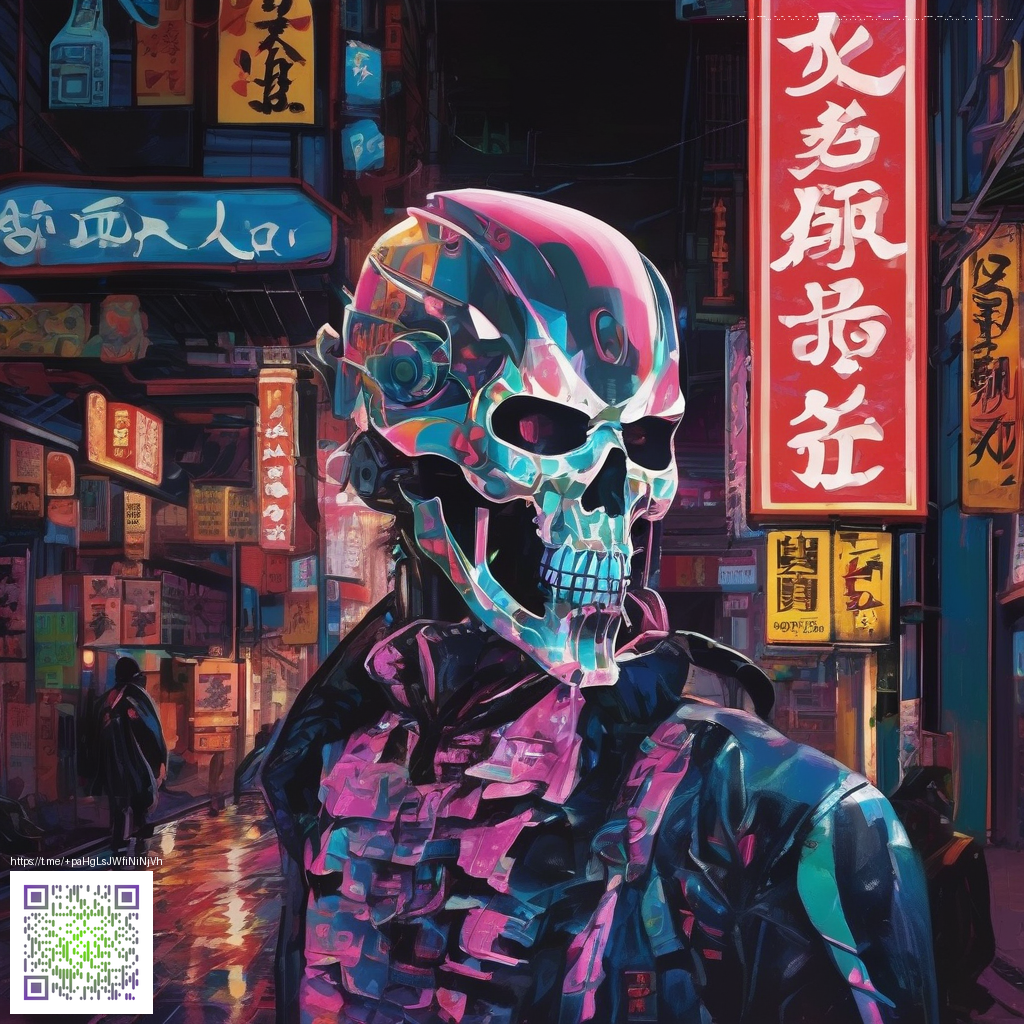
From Sketch to Surface: Crafting Marble Digital Textures
Marble textures have a timeless appeal in both digital art and product design. The goal is not to mimic a photograph exactly, but to cultivate a sense of depth, rhythm, and movement that readers feel rather than see in every pixel. A well-made marble texture combines color variance, veining, and micro-contrast to create a surface that looks natural at different scales and lighting conditions.
Foundations: color, grain, and vein
Begin with a restrained color palette. Real marble isn’t a single hue; it blends whites, creams, grays, and occasional warm accents like gold or peach. Build a base layer using a subtle gradient or noise to simulate the minute grain found in stone. Then introduce veins as irregular, slightly translucent ribbons that weave through the base. The key is to vary width, opacity, and direction so the veins never feel artificial or static.
- Choose a base: pale gray to white with a hint of warmth.
- Layer micro-noise to simulate mineral specks.
- Sketch veining with a fluid brush, adjusting opacity and flow to avoid repetitive patterns.
- Apply a subtle color gradient to keep the texture lively under different lighting.
“Marble succeeds when the eye perceives rhythm rather than perfect repetition. The beauty lies in controlled randomness.” —Design Ethos
Practical workflow: a step-by-step approach
Think of marble as a living texture that responds to scale. A practical workflow helps you stay non-destructive and adaptable.
- Base layer: create a soft gradient from cool whites to light grays. Add a gentle noise overlay to establish a stone-like grain.
- Vein map: generate or paint veins with varied thickness. Use a mask to control where veins pattern more densely, then blur edges for a natural look.
- Vein color and glow: tint veins with cooler blues or warmer golds, then reduce opacity to keep them from dominating the texture.
- Blending and depth: add a light layer of specular highlights and a subtle shadow pass to emphasize depth without flattening the surface.
- Tile tests: check tiling at multiple scales to ensure seamless repetition or intentionally embrace non-tileable irregularities.
When you’re ready to test a tangible surface, consider how the texture behaves on different materials. For instance, a neoprene mat can alter perceived luster and depth. If you’re exploring product showcases or custom accessories, you might reference a real-world surface like the Neon Gaming Mouse Pad — Personalized Neoprene to see how texture reads on a soft, flexible base. For broader context, you can also explore related studies on a similarly themed page at https://night-static.zero-static.xyz/fe7ff065.html.
Color grading, lighting, and final polish
Marble thrives on nuanced color grading. Use a controlled set of overlays (soft light, overlay, and subtle color dodge) to push the natural veining without washing out the base. Lighting plays a crucial role: a texture that reads well under ambient light might require adjustments for glossy or matte finishes. The trick is to keep a consistent sense of depth: brighter veins should feel closer to the surface, while deeper gray tones recede.
Real-world testing and a quick reference
After you’re satisfied with the digital result, test how it communicates on different substrates. A practical approach is to render the texture on a mock product or fabric sample. This gives you feedback on contrast, readability of the veining, and the way color shifts with light. If you’re curious about a real-world test case, consider the Neon Gaming Mouse Pad as a reference point—its surface helps illustrate how subtle texture plays with tactile materials. Visit the product page for details: Neon Gaming Mouse Pad — Personalized Neoprene. For additional insights and examples, review the related content at https://night-static.zero-static.xyz/fe7ff065.html.
Tips to keep your workflow flexible
- Keep a non-destructive workflow with layers and masks; you’ll thank yourself when tweaking scale or color balance.
- Test at both high and low resolutions to ensure the texture remains convincing, whether used as a background or as a close-up detail.
- Document parameters (vein density, color anchors, noise strength) so you can reproduce a consistent look on future projects.
Similar Content
Related page: https://night-static.zero-static.xyz/fe7ff065.html