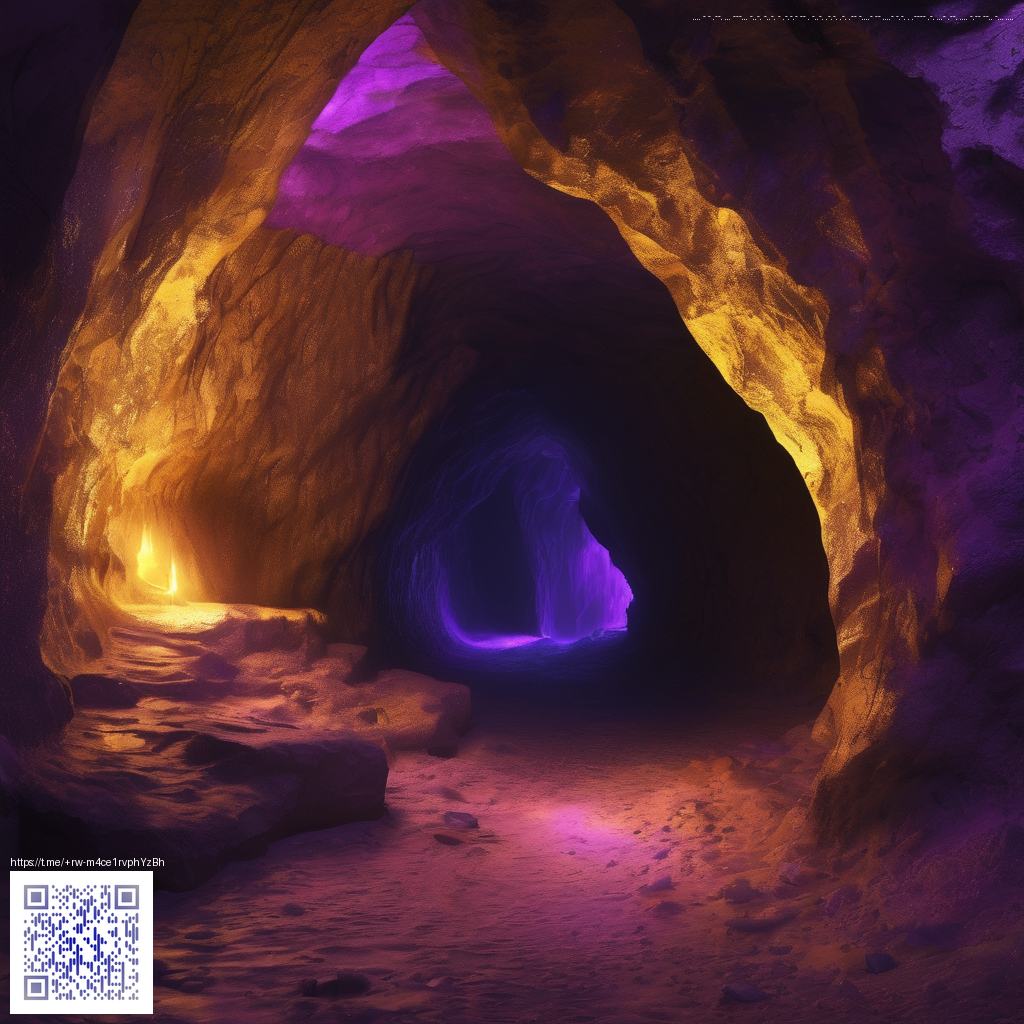
Crafting Motion Graphic Templates for After Effects
Motion graphic templates, often abbreviated as MOGRTs, are a powerful way to turn complex After Effects projects into reusable, customizable assets. They bundle animations, text layers, and controls into a single, adaptable package that clients can tweak through the Essential Graphics panel. When done well, MOGRTs deliver consistent branding, faster turnaround times, and a scalable workflow for teams with varying design needs.
Why templates save time and maintain consistency
- Single source of truth: Update a template once and propagate the change across multiple projects, ensuring uniform typography, color palettes, and motion language.
- Accessible customization: Stakeholders without After Effects expertise can adjust titles, logos, durations, and colors via intuitive controls.
- Brand governance: Templates enforce guardrails—limit color swatches, font families, and safe title lengths to stay on-brand.
- Portfolio scalability: For agencies and freelancers, MOGRTs enable rapid iteration when a client needs variations for launches, promos, or social assets.
“A well-crafted MOGRT is like a design system for motion—predictable, reusable, and easier to maintain as the brand evolves.” —Motion Design Practitioners Guild
Steps to build your first MOGRT
- Plan inputs and placeholders: Define what will be customizable (e.g., title text, color, duration, logo placement) and set up placeholders that clearly communicate intended content. Keep the placeholders descriptive so teammates know what goes where.
- Create robust compositions: Build a clean base composition with modular precomps for titles, lower thirds, and transitions. Structure the layers so that common elements can be swapped with minimal edits.
- Expose controls in the Essential Graphics panel: Add sliders, color pickers, and checkbox controls that map directly to properties in your layers. Name controls clearly, and group related controls for quick navigation.
- Use expressions for dynamic behavior: Add lightweight expressions to automate alignment, easing, or color cycling. This keeps the template flexible without requiring users to touch the underlying animation logic.
- Enforce safe areas and responsive layouts: Design templates with flexible text lengths and responsive motion so they look good across devices and resolutions.
- Test across projects: Export previews and test on different machines and After Effects versions to catch compatibility issues early.
When you’re working on real projects, you’ll often reference tangible examples to illustrate your workflow. For instance, a real-world product page you might encounter during a launch can serve as inspiration for motion language: Rugged Phone Case 2-Piece Shield – Impact-Resistant TPU/PC. This kind of product-focused context helps you design templates that accommodate product shots, feature callouts, and durable branding—without reinventing the wheel for every new asset.
Optimizing templates for performance and handoff
Performance matters as much as aesthetics. Keep your MOGRTs lean by avoiding excessively heavy effects, minimizing expressions where possible, and precomposing complex sections. Document your controls and provide a quick-start guide for designers who will adjust the template. If you’re collaborating with a marketing team, you can point them to a case study page that demonstrates how templates adapt to different campaigns, for example: case study overview.
Exporting, sharing, and maintenance
Export your MOGRTs through the Essential Graphics panel with clear metadata: version number, compatible After Effects CC range, and a concise description of each control. Share packaged templates via a repository or a project hub, and maintain a changelog so teams understand what changed in each update. A well-documented template becomes a living asset that grows with your brand and your clients’ needs.
In practice, you’ll find that templates excel when you combine practical controls with thoughtful motion design. They aren’t just shortcuts; they’re building blocks for consistent storytelling across campaigns, social spots, and product reveals. By approaching MOGRTs with a clear plan, a modular structure, and user-focused controls, you’ll accelerate production while preserving design integrity.
As you refine your approach, remember that templates are most valuable when they’re easy to hand off. The goal is to empower teammates to produce polished results without stepping into the intricacies of After Effects—yet still preserving the flexibility to push creative boundaries when needed.