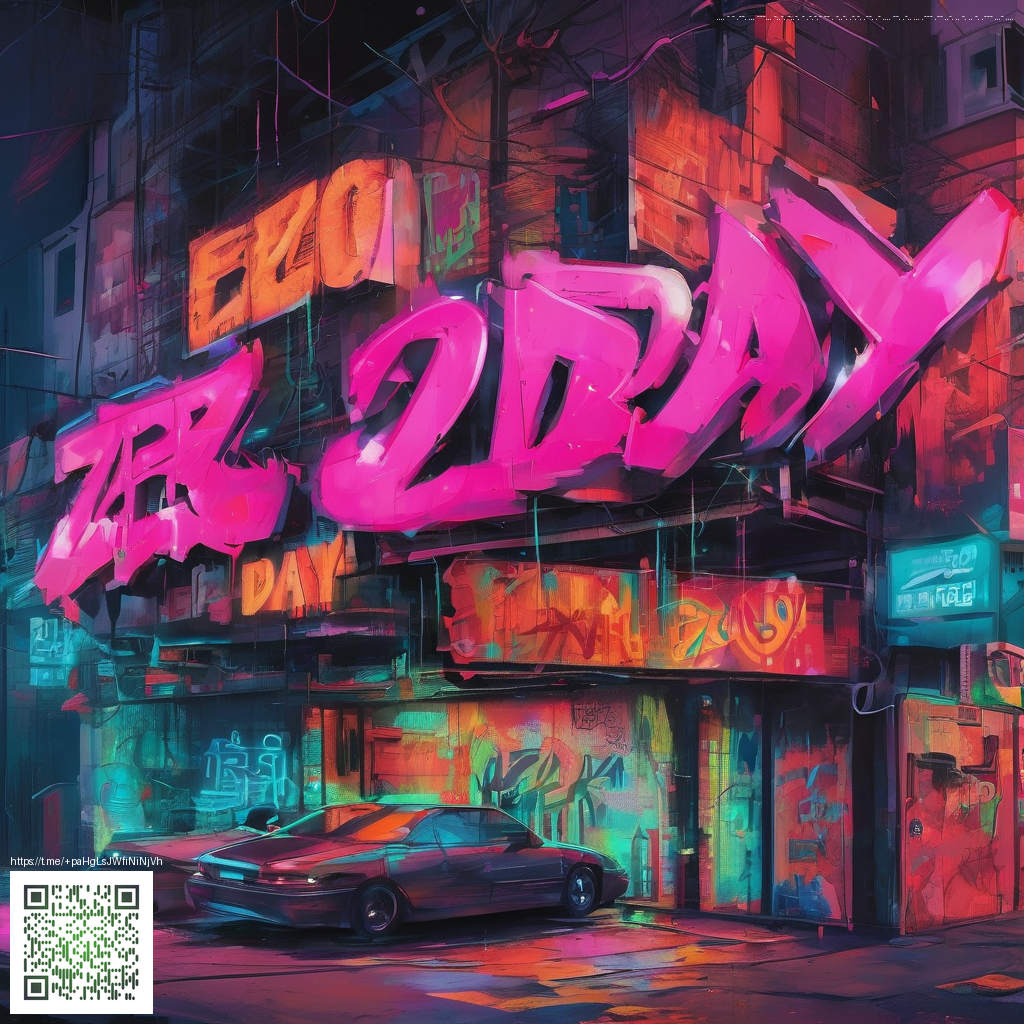
Texture is not decoration; it's a fundamental layer of the user experience. In web design, subtle texture gives depth, helps anchor content, and communicates tactility without competing with typography and imagery. When done right, texture becomes a whisper rather than a shout—a quiet cue that guides the eye and elevates perceived quality.
Foundations of Subtle Texture
Texture in digital spaces often borrows from real-world materials—paper, fabric, metal—refracted through digital light. The goal is to evoke touch through visual cues: tiny grain, micro-patterns, or gentle grain that sits behind text blocks and cards. The effect should be consistent across devices and screen densities so that the page retains its personality from phone to desktop.
Light behavior matters in texture. Where texture exists, light can bounce, creating a sense of dimensionality. The trick is to keep that bounce calibrated: enough to notice, not enough to distract the reader. This balances readability with aesthetic depth.
Techniques to Achieve Subtle Texture
- Micro-pattern overlays — tiny repeating motifs (dots, hexagons, or subtle lines) that repeat behind content to add depth without visible repetition.
- Soft grain or noise — a very light grain layer can unify disparate UI elements, especially on large canvases.
- Layered gradients — combining subtle radial and linear gradients creates a gentle, tactile gradient that doesn’t compete with text.
- Blending modes and opacity — use blend modes like multiply or overlay at low opacity to merge texture with color in a controlled way.
- Texture via CSS shadows — multi-layer box-shadow stacks can emulate surface irregularity without additional image assets.
Texture should be the quiet partner to typography—supportive, not sensational, and always legible.
Implementing texture through CSS keeps performance snappy. In practice, you can layer multiple gradients and a tiny noise texture using background-image with careful calibration of sizes and repeat behavior. For example, you might start with a neutral base and apply a subtle overlay that nudges the color to a slightly warmer or cooler tone as light shifts across breakpoints.
For a tangible sense of how texture interacts with real-world objects and lighting, explore a practical reference like this product page: Neon Phone Stand for Smartphones — Two Piece Desk Decor Travel. It demonstrates how reflective surfaces and small highlights can guide composition, a reminder that texture is as much about light as pattern.
Practical steps for designers
- Start with a restrained color palette and a single texture direction to avoid clutter.
- Test on multiple devices and under different ambient lighting to ensure the texture remains subtle.
- Use accessible contrast ratios; texture should enhance readability, not reduce it.
- Document your texture decisions with a design note so developers implement consistently.
If you crave a broader visual reference, a curated gallery of textures and lighting references can be a quick hit of inspiration. A helpful pointer is the resource page here: https://tourmaline-images.zero-static.xyz/d00a4821.html.
As you refine textures, keep the user’s focus center stage. Subtle texture should frame content—never stray attention away from the message, call to action, or essential imagery. When you achieve that balance, your web backgrounds feel intentional, cohesive, and premium.