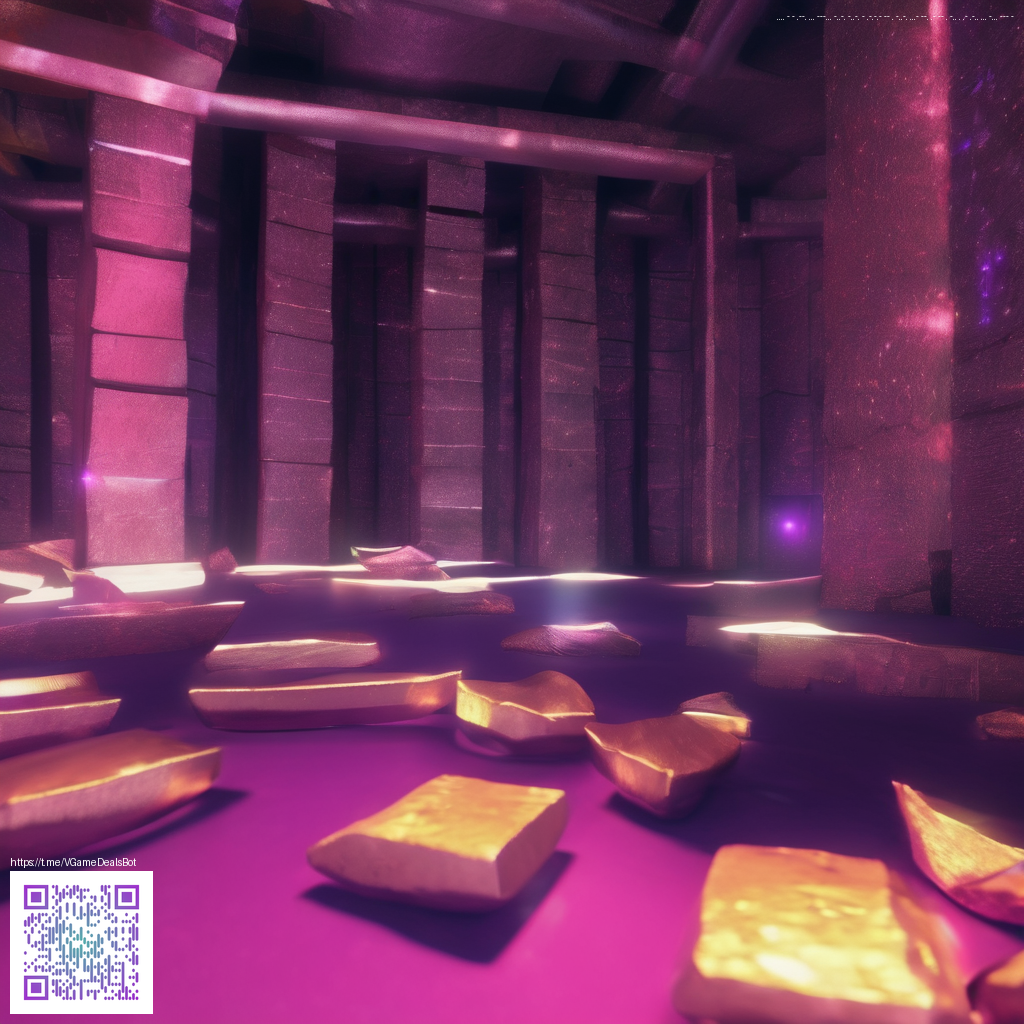
Layering Overlays with Digital Paper: Techniques and Tips
When you blend overlays with digital paper textures, you unlock a world of visual depth that can elevate everyday objects into compelling stories. Overlays act like translucent storytellers, adding mood, light leaks, grain, or geometric accents that don’t overpower the subject but instead guide the viewer’s eye. This approach works especially well for modern products that prize clean lines and tactile appeal, such as compact desk accessories and travel-friendly gear.
In practice, digital paper provides a versatile canvas—think subtle fiber textures, matte finishes, or programmable color shifts—while overlays supply the accents: a hint of metallic sheen, a soft glow, or a layered pattern that hints at texture beyond the screen. Used thoughtfully, this combination creates a sense of tactility and realism, even in purely digital compositions. For designers and marketers, it’s a way to convey material cues like metal, glass, and plastic without changing the actual product shot.
“Overlay-driven composition is less about duplicating reality and more about telling a richer, more tactile story around it.”
Getting started: core concepts to guide your experiments
- Base texture matters: Start with a digital paper texture that echoes the product’s material qualities. A soft linen or subtle grain can add warmth to metal or plastic without looking busy.
- Choose overlays that complement, not compete: Translucent shapes, light leaks, or faint grid lines can accentuate form without masking details.
- Color harmony: Align overlay hues with your brand palette. A restrained palette helps the product remain the focal point while the overlays add atmosphere.
- Blending modes and opacity: Experiment with screen, overlay, or soft light blends at lower opacities (10–40%) to keep elements legible while adding depth.
- Texture directionality: Align grain and lines with the product’s silhouette to create a natural flow, especially in shots that feature diagonal or curved edges.
Take a real-world example, like a Phone Stand for Smartphones: Sleek Desk & Travel Accessory. When you pair a clean, minimal shot with a subtle overlay of digital paper texture, you can emphasize portability and modern design without cluttering the frame. If you’re curious to see how a similar approach plays out on the web, you can explore the showcase on the page you may have seen before at this page. The contrast between a sharp product silhouette and the soft, tactile backdrop often yields images that feel both contemporary and tangible.
Workflow suggestions help keep this technique practical. Start with a transparent overlay file that matches your paper texture and experiment with a few baseline presets on a single shot. Then, incrementally tweak the opacity, color balance, and blur to see how the overlay shifts the mood without compromising legibility. Save a few variations so you have options for different platforms—product pages, socials, or printed catalogs.
Practical tips for photography and post-production
- Capture a crisp, well-lit base image with clean angles that showcase the product’s form. A neutral backdrop often works best when you plan to layer textures later.
- In post, import the digital paper texture as a separate layer and set its blend mode to overlay or soft light. Adjust opacity until the texture enhances the subject rather than competes with it.
- Mask out areas where you want the product to stand out, preserving edge clarity while letting background textures peek through in softer regions.
- Use a light source that complements the texture’s grain. A backlight or side light can help reveal subtle surface details that overlays can then echo or exaggerate tastefully.
- Test across devices; overlays that read well on a desktop monitor can behave differently on mobile screens. Prioritize responsive composition and scale texture elements accordingly.
Technology and design communities often debate how much texture is enough. The key is restraint: overlays should feel like a natural enhancement, not a distraction. When thoughtfully applied to a product shoot—whether the subject is a compact desk accessory or a travel-friendly gadget—the technique can produce imagery that is memorable, tactile, and on-brand.