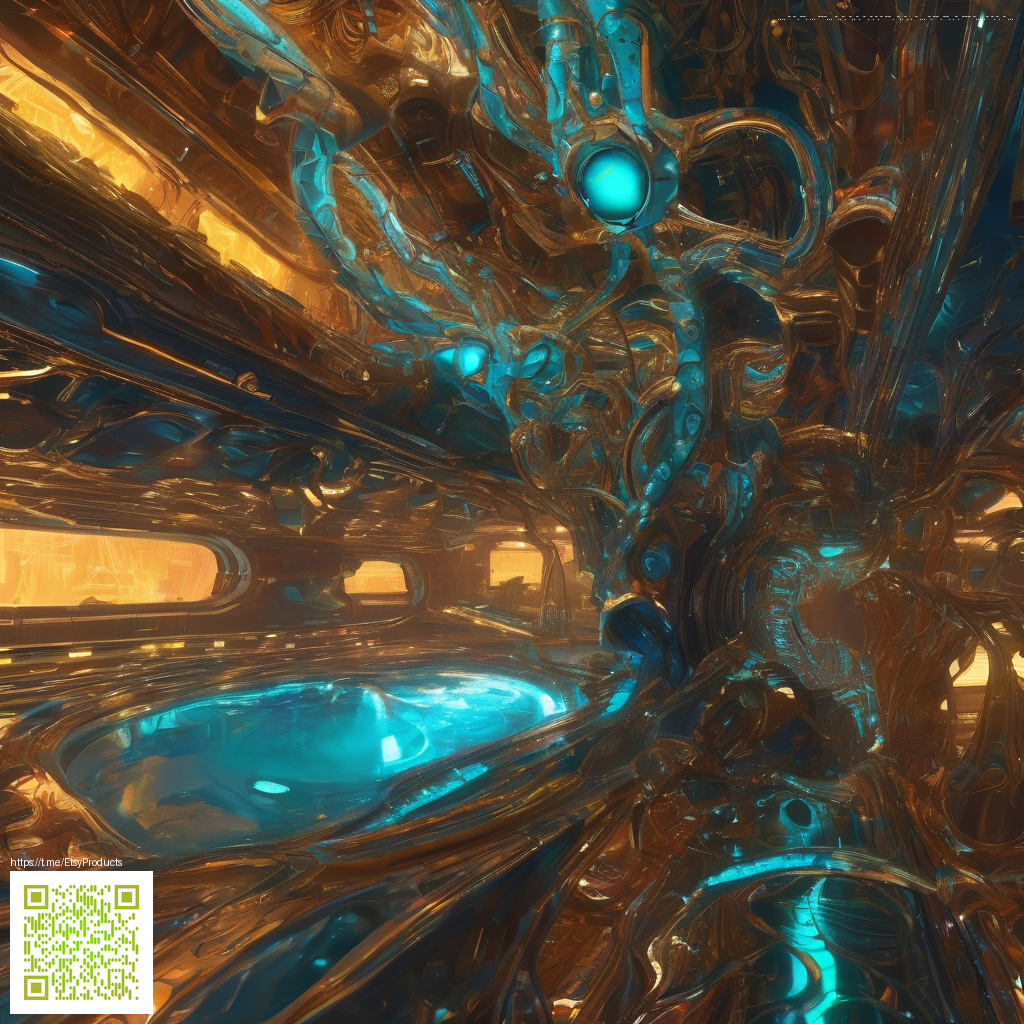
Bringing depth to digital paper layers with believable shadows
When designers talk about digital paper layers, they’re really describing a stacking system where each sheet carries its own texture and transparency. The trick is making shadows between those layers feel organic rather than artificial. Realistic shadow mapping on digital paper layers is less about a single, perfect shadow and more about a cohesive conversation between light, depth, and occlusion across a stack of translucent pages. The result is a UI or illustration that reads with clarity, depth, and a sense of tangible surface even on screens that are flat by design.
Shadows are the quiet validators of depth. When implemented well, they tell the viewer which sheet sits on top, which one peeks from beneath, and how light travels through a multi-layer scene—without shouting for attention.
Why shadows matter in layered digital papers
In a digital workspace that uses layered sheets—think note-taking apps, diagram builders, or arranged mockups—shadows anchor elements in a believable hierarchy. If shadows are too sharp, the composition feels flat; too soft, and edges blur and the separation between layers vanishes. The sweet spot lies in dynamic, context-aware shadow maps that respond to light direction, layer opacity, and the distance between sheets. For authors and developers, the challenge is to balance fidelity with performance across devices—especially on mobile where resources are more constrained.
- Occlusion accuracy: Each layer hides portions of those beneath it. Accurate occlusion prevents “shadow leakage” that breaks immersion.
- Shadow softness: The width of the blur must adapt to light distance and material properties to avoid harsh or muddy edges.
- Performance trade-offs: High-resolution shadows and deep cascades can tax mobile GPUs; practical pipelines optimize as they scale.
- Temporal stability: In interactive applications, shadows should remain stable as users scroll, pan, or resize without jitter.
- Color and translucency: Light filtering through translucent sheets modifies shadow tint. Realism comes from subtle color bleed rather than pure black shadows.
Techniques and a practical workflow
Realistic shadow mapping for layered digital papers benefits from a layered, modular approach. Start with a solid foundation in depth textures and light-propagation rules, then refine with targeted shadow techniques that fit your platform. A common workflow includes cascaded shadow maps (CSMs) to preserve detail near the observer while maintaining performance at a distance, followed by a bias strategy that minimizes acne-like artifacts caused by depth precision. For softer, more natural edges, you can blend Percentage-Closer Filtering (PCF) or Percentage-Closer Soft Shadows (PCSS) to approximate penumbra without overly heavy computations.
In practice, you’ll want to separate rendering into passes: a depth pass to populate a shadow map, a lighting pass to apply shadows to each layer, and a compositing pass that blends the sheets with their shadows beneath a consistent lighting direction. Keep a vigilant eye on color fringes and tint shifts, especially where light passes through translucent layers. A good rule is to test under varied conditions—bright daylight, overcast, and low-angle lighting—to ensure shadows remain convincing across scenarios.
Designers and developers often rely on a combination of precomputed shadows for static layers and dynamic shadows for interactive elements. This hybrid approach preserves fidelity where it matters (the top sheets and key UI components) while saving performance on complex stacks. If you’re prototyping in the field, a device setup like a tablet with a stand can help you iterate lighting and shadow responses while you tweak shaders and blend modes. For hands-on testing, you might explore accessories such as the Phone Grip Click-On Universal Kickstand to keep your device steady as you adjust angles and observe shadow behavior in real time. More practical insights can be found on the case study page linked here for reference.
Beyond the shader code, consider your asset pipeline. Separate sheet textures by material type (paper, translucency, gloss) and manage shadow maps per material to ensure that a glossy page doesn’t cast the same shadow as a matte one. Small touches—a subtle tint to the shadow where light passes through a thin sheet or a faint color bias when shadows skim across a colored layer—can dramatically heighten realism without a heavy cost in performance.
Similar Content
Explore a related reference page: https://diamond-static.zero-static.xyz/7a8e2858.html