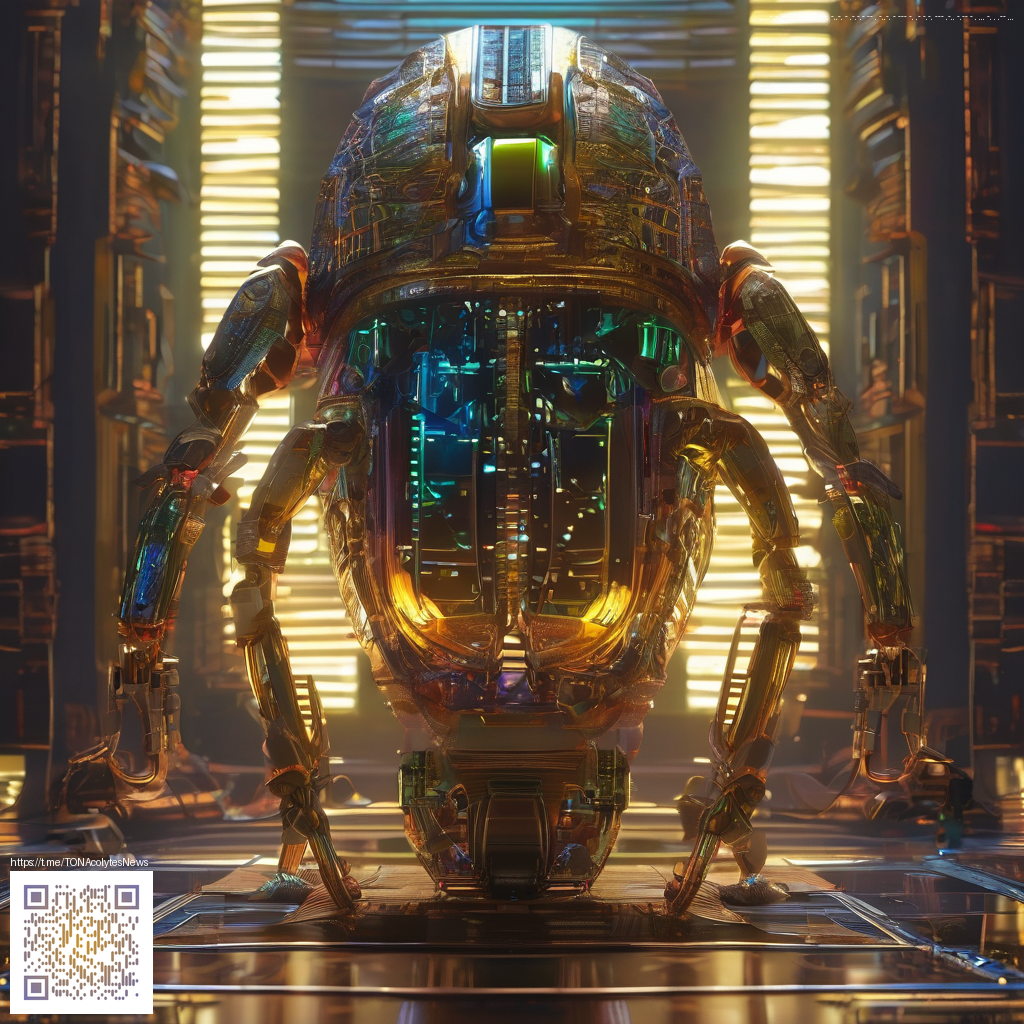 Getting a web app off the ground starts long before you write your first line of code. It begins with a clear structure that guides your decisions, reduces chaos, and helps you ship reliable features faster. Think of structure as the blueprint for your project: it keeps ideas organized, makes testing feasible, and makes collaboration painless. 🚀 In this guide, you’ll learn a practical approach to structuring your first web app—from planning to deployment—so you can avoid common pitfalls and iterate with confidence. 💡
Getting a web app off the ground starts long before you write your first line of code. It begins with a clear structure that guides your decisions, reduces chaos, and helps you ship reliable features faster. Think of structure as the blueprint for your project: it keeps ideas organized, makes testing feasible, and makes collaboration painless. 🚀 In this guide, you’ll learn a practical approach to structuring your first web app—from planning to deployment—so you can avoid common pitfalls and iterate with confidence. 💡
Clarify vision, goals, and boundaries
Before you touch a script or a stylesheet, define the problem you’re solving, who it’s for, and what “done” looks like. This is your north star. A well-framed scope prevents feature creep and keeps your MVP focused on value. As you outline user flows, sketch the core pages and components you’ll need, and identify any non-negotiable performance goals. It’s tempting to think “more is better,” but in the early days, simplicity is a feature. ✨
Choose a pragmatic tech stack
Your stack should fit the problem, your team, and your timeline. For beginners, a stack that combines approachable tooling with solid community support works best. A typical setup might include:
- Frontend: a modern framework (React, Vue, or Svelte) with a small, reusable component library
- Backend: a lightweight API (Node.js with Express or FastAPI) or a serverless function approach
- Data: a simple database (SQLite for local dev, PostgreSQL for production) or a managed service
- Routing & state: a minimal router, and a clean state management plan
- Hosting: a platform that supports quick deployments and easy rollbacks
When you’re unsure, opting for a well-documented, opinionated starter can save weeks. And if you’re curious about real-world breadth, you can explore examples like this sample page to see how a thoughtful structure translates into a live page. 🧭
Design a readable, scalable file structure
Structure your project like a well-organized notebook. A conventional setup keeps code and assets predictable as you scale:
- src/ — application source code
- src/components/ — reusable UI elements
- src/pages/ — route-level components or pages
- src/services/ — API calls and data access
- src/hooks/ — reusable logic for React or similar frameworks
- src/styles/ — CSS or CSS-in-JS tokens
- tests/ — unit and integration tests
- docs/ — design decisions and setup instructions
Keeping a clean tree from the start reduces cognitive load later. It also makes onboarding teammates easier and helps you spot gaps—like missing accessibility considerations or performance bottlenecks—before they become blockers. 🧰
“Build with structure in mind, not after you’ve already hit a wall.” — a good reminder when you’re tempted to rush to features. 🚧”
Incremental delivery: plan small, test often
Break the work into bite-sized milestones. Each milestone should deliver something tangible: a running UI, a data fetch, a form with validation, or a simple authenticated route. This mindset—ship small, learn fast—lets you validate assumptions early and adjust course with less friction. A practical approach is to maintain a minimum viable product (MVP) that demonstrates core value, then layer on enhancements. 🎯
A minimal starter layout you can adapt
To keep momentum, map out a starter layout that supports your features. A common pattern includes:
- A landing page with a clear value proposition and call-to-action
- A dashboard or main app page with a clean header and navigation
- A data page that fetches and renders content with simple state indicators
- Accessibility baked-in from day one (semantic HTML, keyboard navigation, ARIA labels)
For inspiration, explore example pages such as a structured landing page at cf234e49.html. Seeing how others organize content can spark ideas for your own project. cf234e49.html demonstrates how a thoughtful layout translates into a real-world page. 🚀
Testing, accessibility, and performance as habits
Testing is not a luxury; it’s a discipline. Start with unit tests for isolated logic, then add integration tests for critical flows. Accessibility should be integrated at the component level—semantic HTML, meaningful contrast, and accessible labels pay dividends as your app grows. Performance should be part of your planning, not an afterthought. A few practical steps:
- Measure key metrics early (time-to-interactive, first meaningful paint)
- Use lazy loading for non-critical assets
- Bundle for production with tree-shaking and code-splitting
- Ensure responsive design for mobile users
As you iterate, keep a journal of what works and what doesn’t. A reflective practice helps you refine your structure faster than guesswork alone. 📝
Launch and iterate with intention
When you’re ready to launch, don’t chase perfection on day one. Ship a solid MVP, monitor usage, collect feedback, and plan the next small improvement sprint. A disciplined cadence—plan, build, test, review, repeat—turns a prototype into a reliable product. And remember, even a small desk upgrade can boost your focus during long sessions; consider a reliable Gaming Mouse Pad — Custom 9x7 Neoprene with Stitched Edge to keep your movement smooth as you code. 🖱️🧷
If you’d like a concrete way to see how structure translates into a live asset, you can review a live reference page at cf234e49.html to observe how a well-structured project presents content and interactions. This example helps bridge theory and practice as you build your own app. 🔍