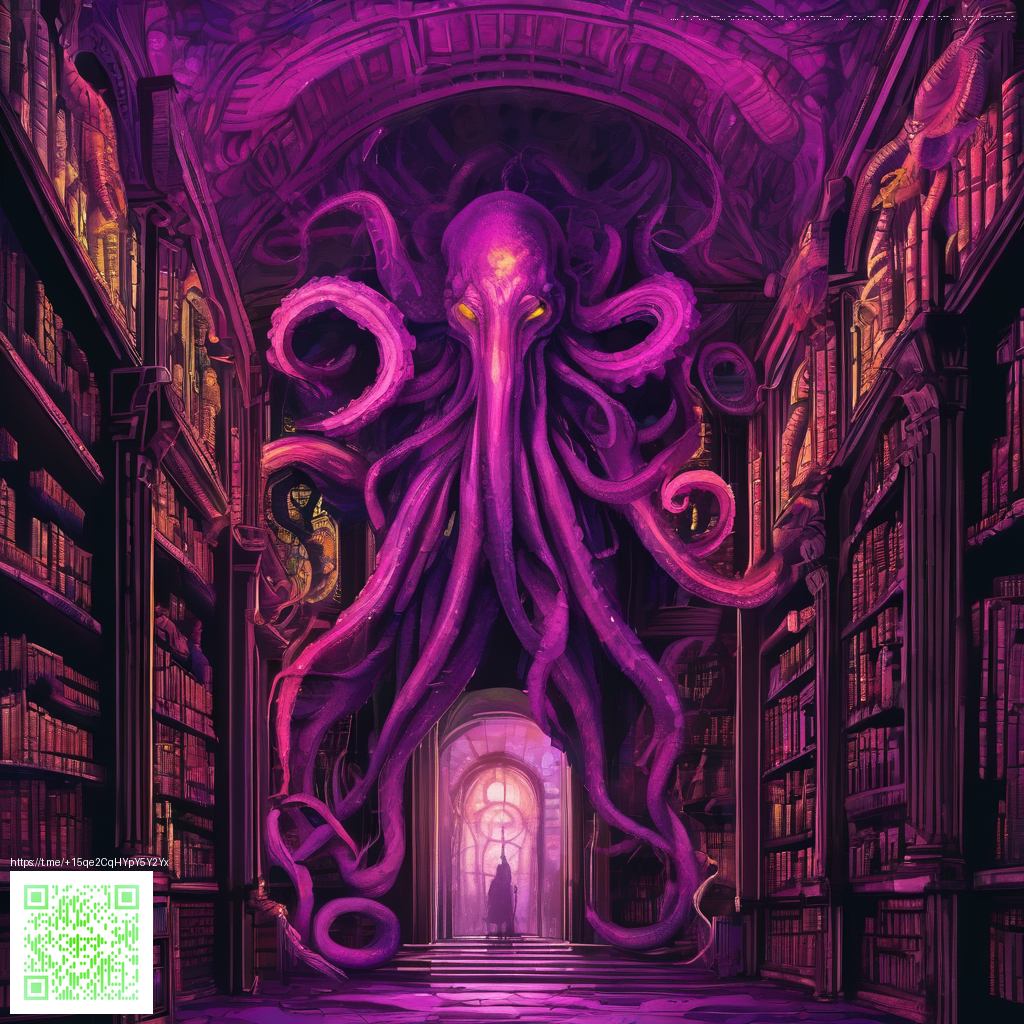
Creating Resume Templates for Students: Crafting a Standout First Impression
For students stepping into the job market, a resume is more than a document—it’s a first impression that sets the tone for recruiter conversations. A well-designed template streamlines the process, helping you present your story clearly, consistently, and with the right amount of personality. The goal isn’t to flood the page with flair, but to create a clean canvas that highlights what matters: your skills, your projects, and your potential.
Core elements that every student resume template should include
- Contact information: name, phone, email, LinkedIn, and a portfolio link if you have one.
- Objective or summary: a brief snapshot of your goals and what you bring to a role.
- Education: school, degree, expected graduation date, relevant coursework, and GPA if it's strong.
- Projects and coursework: short descriptions that demonstrate your hands-on experience.
- Skills: a concise list of technical and soft skills relevant to your target roles.
- Experience: internships, part-time jobs, volunteer work—emphasize achievements with numbers when possible.
- Activities and leadership: clubs, honors, or positions that reveal teamwork and initiative.
When you structure these sections consistently, you create a template that recruiters can skim quickly. A well-chosen layout—clear headers, balanced white space, and a legible type scale—helps your content survive applicant tracking systems (ATS) and human review alike. Think of the template as a framework that you’ll tailor for each application, not a one-size-fits-all page.
Design principles that help your resume scale across roles
- Clarity above all: choose a readable font, generous margins, and a grid-based layout so information aligns neatly.
- Consistency is currency: pair fonts and colors consistently, and reuse section headings to guide the reader.
- Contrast for emphasis: reserve bold type and color for critical items like your headline, project titles, and key achievements.
- Avoid clutter: remove unnecessary graphics and maximize white space to create a calm reading experience.
- ATS-friendly structure: avoid complex tables or images that can confuse parsing; keep important keywords in standard text.
“A resume template is a living document: it should adapt to your growth, not trap your narrative in a single static design.”
Practical steps to build a student-focused resume template
- Start with a clean grid and set your typographic system (one sans-serif for headers, one serif or sans-serif for body text).
- Define a clear top section for contact info and a compelling headline that communicates your field or target role.
- Create modular sections (Education, Projects, Experience, Skills, Activities) so you can rearrange or duplicate as needed.
- Populate the template with a few exemplar items (even if fictional) to ensure spacing and prioritization work in real scenarios.
- Save as a reusable template (for example in Google Docs or Canva) so you can tailor content without reconstructing the layout each time.
- Test for accessibility: high color contrast, legible font sizes, and scannable headings help both humans and ATS systems.
As you refine your template, draw inspiration from how other well-structured product pages and professional layouts convey clarity. For design-minded students, a clean, functional template communicates professionalism just as effectively as a polished landing page does for a product. If you’re curious about visual cues from a professional storefront, you can view design cues from this example page: https://shopify.digital-vault.xyz/products/slim-glossy-phone-case-for-iphone-16-lexan-shield. The emphasis on sleek typography, balanced spacing, and a restrained color palette offers transferable lessons for resume design.
Templates in action: tailoring to your field
Different industries value different emphases. Tech roles may prize projects, code samples, or hackathon participation, while marketing roles might highlight campaigns, content creation, and communication skills. Your template should feature an optional “Projects” block that you can fill with concise bullet points like “Implemented a responsive landing page using HTML/CSS” or “Led a student marketing initiative reaching 1,000+ peers.” For more conservative industries, emphasize education and internships, with a compact project list or a link to a digital portfolio. The power of a template lies in its adaptability—start with a strong foundation and adjust it for each application without rewriting from scratch.
Beyond the resume itself, consider the resource landscape around template creation. A robust template library or design system can simplify your workflow, letting you focus on content quality headlined by action-oriented language. And while your resume is a personal document, the principle of thoughtful design—clarity, consistency, and relevance—translates across every professional touchpoint, including how you present a portfolio page or project summaries online.